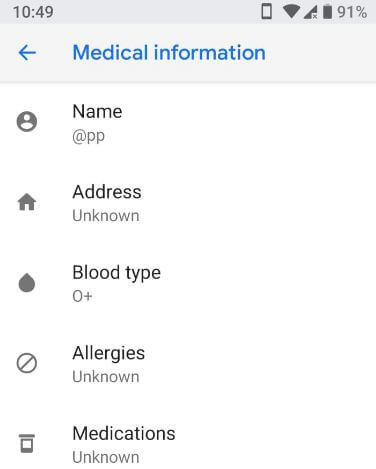Last Updated on January 20, 2021 by Bestusefultips
Here’s how to set emergency numbers to OnePlus 6T/6 lock screen. You can add emergency information on OnePlus 6 lock screen such as contacts, name, address, Blood type, medical notes, and other emergency information. This emergency info setting is used while your OnePlus 6T/6 lost (Compatible with OnePlus 8T, 8, 7T Pro, 7T, 7 Pro, 7). This emergency call (ICE) on lock screen info can see any unknown user without unlocking your phone. Using this added ICE contact on the lock screen, you’ll make phone calls even unlock your Android devices. Different Android device has slightly different settings to put emergency info on your lock screen.
Read Also:
- How to turn on show lockdown option in OnePlus 6T to disable fingerprint or smart lock
- How to show/hide notification content in OnePlus 6 lock screen
- How to change the lock screen wallpaper in OnePlus 7 Pro, 7T Pro, 7T, and 7
How to Add Emergency Information in lock screen OnePlus 6/6T
You can set up emergency number in OnePlus 6 Oxygen OS using device settings. Let see the complete guide add owner info on the lock screen with the phone number.
Step 1: Swipe down the notification panel at the top and tap the Settings icon.
Step 2: Scroll down and tap Security & lock screen.
Step 3: Scroll again and tap Emergency rescue under the personal security section.
Step 4: Tap on “Edit Emergency information and contacts”.
Step 5: Here, you can Add medical information including name, address, blood type, allergies, medications, medical notes, and organ donor and touch on Right arrow icon at the top right.
Step 6: Tap on Add under the emergency contacts section.
Step 7: Select the Phone numbers you want to add.
Alternative Way: Lock the OnePlus > Tap on Emergency at the bottom on lthe ock screen > Double tap on Emergency rescue > Settings gear icon from top right side > Unlock your OnePlus > Emergency information
How to Quickly Access Emergency Information from Lock Screen on OnePlus 6T/6 or Other Android Devices
Step 1: Lock your OnePlus devices.
Step 2: Tap on Emergency at the bottom.
Step 3: Tap two time on Emergency rescue from the top.
Step 4: Tap Emergency call.
Step 5: Automatically call the emergency contact you added in your OnePlus Smartphone.
So if your device lost, this added emergency information help users to contact you using your contact number or address.
How to Add Lock Screen Message/Number on OnePlus 8T/8/7T Pro/7T/7 Pro/7/6T/6
Settings > Security & lock screen > Tap Settings gear icon of screen lock > Lock screen message under lock screen preferences section > Add mobile number or name you want to show on lock screen
This add info show on the lock screen in your OnePlus devices.
And that’s all. We hope this makes it clear how to add emergency number in OnePlus 6 lock screen. If you have any kind of trouble, tell us in below comment box. We’ll respond as soon as possible.