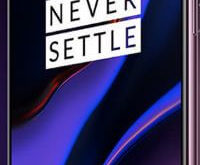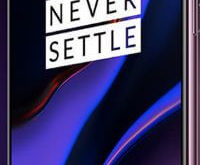Want to use two WhatsApp accounts on OnePlus 6T Oxygen OS? You need to enable parallel apps on OnePlus 6T. You can use two Facebook accounts at the same time on OnePlus 6T using parallel apps. This OnePlus 6T parallel apps feature is useful to use two social media accounts …
Read More »How to Set Up Lock Screen on OnePlus 6T
Want to change the lock screen method to unlock your OnePlus 6T/6? Here’s how to set up a lock screen on OnePlus 6T Oxygen OS. You can see different screen lock in your OnePlus 6T device such as none, swipe, pattern, PIN, and password. Also, use biometrics security like fingerprint …
Read More »How to enable split screen in OnePlus 6T
Want to use multi window mode on OnePlus 6T Oxygen OS? If no, here’s how to enable split screen in OnePlus 6T Pie 9.0. You can use split screen in OnePlus 6T to use two apps at same time in your device. You can watch movie on YouTube and chat …
Read More »How to Change Font And Display Size in OnePlus 6T
Here’s how to change the font and display size in OnePlus 6T. By default set font style, font size, and display size in your OnePlus 6T Oxygen OS. You can change the font style in OnePlus 6T. Changing the font size will make the text on a screen smaller or …
Read More »How to enable double tap to wake in OnePlus 6T
We receive several messages notifications on daily routine in our android devices. To see every message we unlock our devices. If you don’t want to unlock or press power button each time to view notifications, enable double tap to wake in OnePlus 6T Oxygen OS. This double tap to wake …
Read More »How to Activate Night Mode in OnePlus 7T Pro, 7T, 7 Pro, 7, and 6T
By default turned off night mode/night light in OnePlus 6T. You can enable or activate night mode (Dark Mode) in OnePlus 7T Pro, 7T, 7 Pro, 7, and 6T using display settings. When turning on night mode in OnePlus Oxygen OS, it will automatically calibrate the screen color temperature to …
Read More »