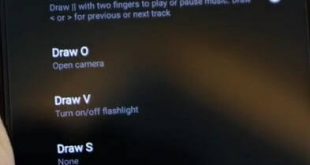Here’s how to change fingerprint animation effect in OnePlus 6T. You can change the animation effect of the in-display fingerprint in OnePlus 6T using customization settings. Make sure to set up fingerprint in OnePlus 6T to use screen animation effect. OnePlus 6T introduced a new in-display fingerprint feature with different …
Read More »How to Take a Screenshot on the OnePlus 6T
Want to capture screenshots in OnePlus 6T? In this tutorial, I’ll show you three different ways to take a screenshot on OnePlus 6T Oxygen OS. One of the best way to capture a screenshot is the three-finger screenshot. Using screenshot, you can capture photo of important data or web page …
Read More »How to Lock Apps Using Fingerprint in OnePlus 6T
Want to secure important apps data on OnePlus 6T? Here’s how to lock apps using a fingerprint scanner on OnePlus 6T. You can use the OnePlus app locker feature to lock apps and hide notification contents of the app you add on the app locker. After adding the app to …
Read More »How to Enable and Use Screen Off Gestures in OnePlus 6T
Want to quickly access functions even screen off on OnePlus 6T? Here’s how to enable and use screen off gestures in OnePlus 6T. Using this OnePlus 6T screen of gestures, you can quickly open the camera, turn on a flashlight and other useful settings to just draw O/V/S/M/W on the …
Read More »How to set up fingerprint in OnePlus 6T
OnePlus 6T updated with new features including In display fingerprint sensor, teardrop notch, latest android 9 Pie & Oxygen OS, support T mobile, 3700 mAh battery and more. But in this tutorial, I’ll show you how to set up fingerprint in OnePlus 6T Pie devices. Now you can unlock your …
Read More »How to Turn On USB Debugging in OnePlus 6T
Want to connect the OnePlus 6T to your desktop or Laptop? Make sure to turn on developer mode in OnePlus 6T to enable USB debugging in your devices. You can turn on USB debugging in OnePlus 6T using the debug section under developer options settings. If you’ll use the ADB …
Read More »