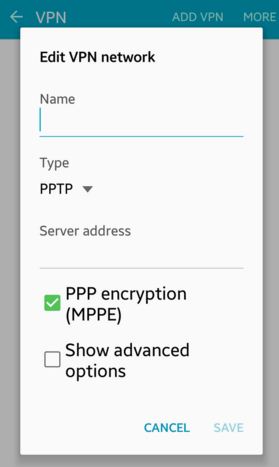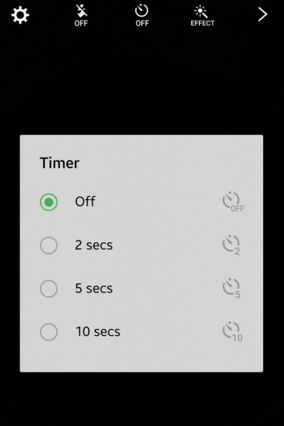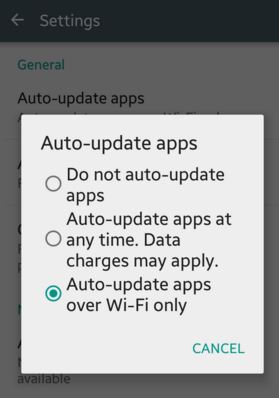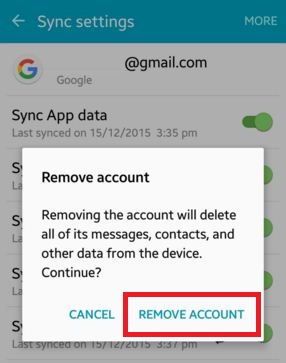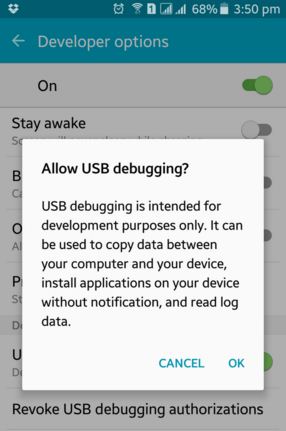Here’s how to manage and setup VPN Android Lollipop 5.1.1 device and other Samsung Galaxy devices. A virtual private network (VPN) is best to secure your pc or smartphone computer internet connection and protect your sending and receiving data. First of all, add a VPN network on your Android Lollipop …
Read More »How to Set Camera Timer on Android Lollipop 5.1.1
Here’s how to set a camera timer Android Lollipop 5.1.1 phone or tablet to capture the photo itself at the selected time. You can set a camera timer at 2 sec/5 secs/10 secs in your Android 5.1 lollipop devices. By default turned off timer on your android phone. First of …
Read More »How to Stop Apps From Automatic Updates in Android (All Versions)
Here’s how to enable or turn off automatic app updates on Android Lollipop 5.1.2, Marshmallow 6.0 to the latest version. By default automatically updated the apps from Google play store when Wi-Fi or mobile data is available. Three options for automatic app updates in your Android device including when only …
Read More »How to Remove A Google Account Permanently From Android Devices
Here’s how to add or remove your Google/Gmail account permanently in android devices. You can set up your Google account when first-time use Gmail in your Android or iOS devices. After Set up or create a new Gmail account on android devices, you can use this Google account in the …
Read More »How to Set Call Forwarding in Android Lollipop 5.1.2
Want to divert calls to another phone on Android devices? Here’s how to set or enable call forwarding in Android Lollipop 5.1.1, 6.0 Marshmallow, and KitKat 4.2 devices. You can set call forwarding & call redirecting on your android device using phone call settings. To adjust call settings such as …
Read More »How to Enable USB Debugging on Android Lollipop 5.1.1
Here’s how to enable USB debugging on Android Lollipop 5.1.1 and KitKat 4.2 device. To turn on USB debugging on android phones and tablets, make sure turn on developer mode on your android devices. You can use it to transfer data between your phone and computer or laptop. Also, install …
Read More »