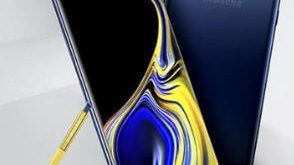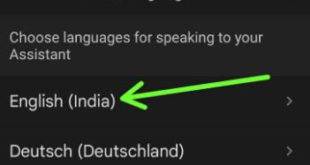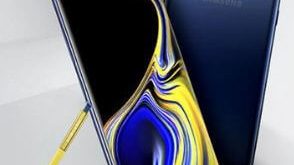Here’s how to enable quick launch camera on Galaxy Note 9. When turning on quick launch camera note 9, open the camera by quickly pressing the power key twice in your device. This is one of the easiest methods to access Note 9 camera quickly using the power button. Samsung …
Read More »How to Reset Network Settings on Galaxy Note 9
Here’s how to reset network settings on Samsung Galaxy Note 9. It will reset all network settings to their defaults including Mobile data, WiFi connection, Bluetooth, APN settings, and other network settings on your devices. This Note 9 network setting reset will useful to fix Wi-Fi or Bluetooth connectivity issues …
Read More »How to Fix Google Pixel 3 Battery Draining So Fast
Want to extend battery life on Google Pixel 3 XL and Pixel 3? Here’s how to fix Pixel 3 battery life problems. There are several solutions that will fix bad battery life problems such as reduce brightness, turn off Ambient display, screen sleep time, close background running apps that not …
Read More »How to Change Google Assistant Language on Android [2023]
Do you want to change the language in Google Assistant on Android and Samsung Galaxy devices? Here’s how to change Google Assistant language on Android phones and tablets. By default, set English (Depending on your Country) as the Assistant language in your Android 13/Android 12/Android 11/Android 10 and Samsung Galaxy …
Read More »How to Fix Galaxy Note 9 Battery Draining So Fast
Do you want to extend battery life on Samsung Galaxy Note 9? Let see some possible ways to improve battery life on Galaxy Note 9. Galaxy Note 9 has 4000mAh huge battery, so not big issues related to battery life. But there are several reasons that consume more battery in …
Read More »How to Enable and Customize Edge Panels on Galaxy Note 9
Here’s how to customize Edge panels on Galaxy Note 9. You can find Note 9 Edge panels under display settings on your phone. You’ll quickly access Edge panels to drag the Edge panel handle from your device home screen. It will useful to instantly access the apps you use the …
Read More »