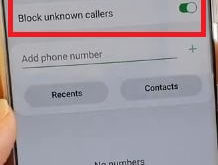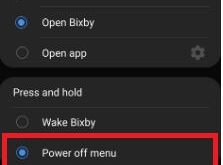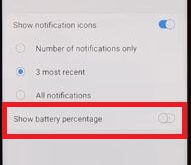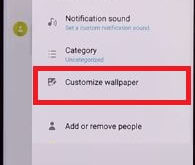Two ways to perform a factory reset on Samsung Galaxy S20, S20 Plus, and S20 Ultra. One is using phone settings and another is using enter S20 into recovery mode. This reset S20 Ultra will delete all your phone data including Samsung account, Google account, photos, videos, third-party apps, and …
Read More »How to Block Numbers on Samsung Galaxy S20 Ultra, S20 Plus, S20
Are you annoyed by an unknown number of calls and messages on your Samsung S20 series? Here’s how to block numbers on Samsung Galaxy S20 Ultra, S20 Plus, and S20. You can block calls and messages from specific numbers, recent contacts lists, or phone contacts. Also, enable blocking unknown callers …
Read More »How to Customize Side Key on Galaxy S20 Ultra, S20 Plus, and S20
Here’s how to change the side key settings on Samsung Galaxy S20 Ultra, S20 Plus, and S20. By default wake Bixby when you press & hold the power button and quickly launch the camera when double press the power button. You’ll show power off & restart button when you press …
Read More »How to Show Battery Percentage on Samsung Galaxy S20 Ultra 5G, S20 Plus, and S20
By default hide the battery percentage sign on Galaxy S20 Ultra, S20 Plus, and S20. You can show or turn on battery percentage on Samsung Galaxy S20 Ultra using notification settings. Only show the icon of how much battery you have left on your phone. In the S20 Ultra status …
Read More »How to Change Text Message Background on Galaxy S20 Ultra, S20 Plus, and S20
Do you want to change the background picture on individual messages on your Samsung Galaxy S20 Ultra 5G? This tutorial explains to you the change text message background on Galaxy S20 Ultra, S20 Plus, and S20. You can customize wallpaper including color, text contrast, and also choose an image from …
Read More »