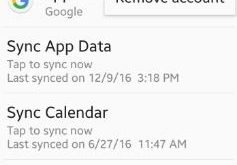Do you have any idea about change plugin settings chrome? In Google chrome, you can see various settings including appearance, search and on startup settings. If you want to change plugin or flash player settings on chrome device, you have to use advanced settings. In advanced settings in chrome there …
Read More »Chrome sync errors android phone: How to fix
If in your android phone browsing data aren’t syncing properly then you can fix Chrome sync errors android device using this chrome settings. Sometime on your phone browser data such as history, bookmarks or when web surfing data is having problem to syncing in smartphone. But you don’t see the …
Read More »How to turn off pop up on Chrome browser
Here’s how to enable or disable pop-ups in Google chrome. By default, chrome browser automatically blocks pop-ups when open any website or page in your PC or laptop device. You can easily block pop-ups on Google Chrome using advanced settings. Let see process to turn off pop up on chrome …
Read More »7 Best Android Browsers in 2020
In android devices, the browser is the most important app on the smartphone. In a web browser so many crimes are possible so you can secure your surfing data we below best 7 safest browsers for Android in 2020. Most popular Android browsers including Firefox, UC, Google Chrome, Dolphin, CM, …
Read More »