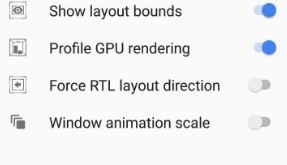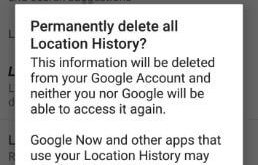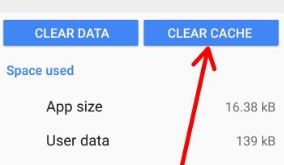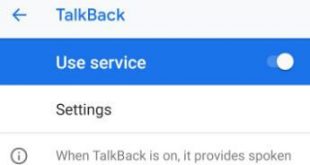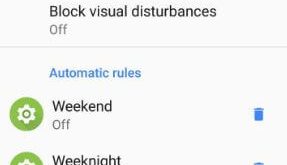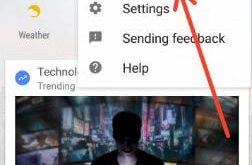Do you found developer mode in your Android Oreo 8.0? How to enable quick settings for developers in android Oreo 8.1 devices. You need to enable developer mode in android Oreo. In quick settings developer options, you can see show layout bounds, Profile GPU rendering, Force RTL layout direct, and window …
Read More »How to Delete Google Location History Android Oreo
Here’s how to clear or delete Google location history Android Oreo 8.1 and other devices. You can delete individual or permanently delete all Google location history in your Android at the same time. To delete it, clear search and location history in Google Maps. Google Map or Google location is …
Read More »How to Fix Android Oreo Bluetooth Issues
Several Oreo users reported Bluetooth not working in Android 8 Oreo after the update. Most of all new Android devices Bluetooth issue occurs when trying to connect Bluetooth pair with other Android phones or cars or other Bluetooth accessories. Your phone can’t connect Bluetooth accessories, or different cars like BMW, …
Read More »How to Turn On Talkback on Android Oreo
Talkback feature can be helpful for people who are blind or have low vision. By default turned off talkback on Android Oreo 8.0, 8.1, and Android Pie 9.0 devices. You can turn on or enable talkback on Android Oreo 8.1 using accessibility settings. It will provide spoken feedback so that …
Read More »How to Adjust Do Not Disturb Settings in Android Oreo
There are two ways to adjust or change do not disturb settings in Android Oreo 8.0 and 8.1 devices. In Android Oreo DND mode, you can adjust automatic rules, adjust priority only allows, block visual disturbance, and add event rule & time rules. You can directly turn on/turn off Do …
Read More »How To Add or Remove Favorite Topics to Google Feed Android
Here’s how to add your favorite topics to Google Feed on Android devices. You can customize feed or add more cards to Google News of your favorite topics such as technology, News, lifestyle, fun, travel, emails, trips, Google translates, and more using Google app settings. You can individually block category …
Read More »