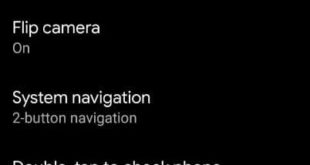Here’s how to use Active Edge Squeeze in Google Pixel 4 and Pixel 4 XL. By default, when you quickly squeeze the bottom half of your Pixel screen and then release, you can see the launch of the Google Assistant in your device. This Google Pixel 4 XL Active Edge …
Read More »How To Use And Customize Active Edge on Google Pixel 3a and 3a XL
Want to use Active Edge Pixel 3a and 3a XL devices? Here’s how to enable Active Edge on Pixel 3a, 3a XL, Pixel 4, Pixel 4 XL, Pixel 3, 3 XL, Pixel 2, and the Pixel 2 XL running Android 10. By default turned on the active edge on all …
Read More »How to Use Gestures in Pixel 4 and Pixel 4 XL
Here’s how to enable and use gestures in Pixel 4 and Pixel 4 XL devices. Google Pixel 4 and Pixel 4 XL added a new Motion Sense feature that use Air gestures to skip the next songs or previous song and snooze alarms & silence calls without touch your phone. …
Read More »How to Use Gestures On Android 10
Here’s how to enable and use gestures in Android 10. Android 10 gestures include Active Edge, Swipe fingerprint for notifications, Jump to the camera, Flip camera, System navigation, Double-tap to check phone, Lift to check phone and Prevent ringing. Android 10 gesture navigation added new three settings for navigation including …
Read More »How to Enable Gestures in Pixel 3a and Pixel 3a XL
Here’s how to enable and use gestures in Pixel 3a and 3a XL. You can see different Google Pixel 3a gestures include Active Edge, swipe fingerprint for notifications, jump to camera, flip to the camera, system navigation, double-tap to check phone, lift to check phone, Flip to Shhh, and prevent …
Read More »How to Customize Active Edge on Pixel 3 and Pixel 3 XL
Here’s how to change the active edge squeeze settings on Pixel 3 and Pixel 3 XL. You can customize Active Edge on Pixel 3 XL under gesture settings. In Google Pixel active edge setting, you can see squeeze for your assistant, squeeze for silences and access assistant even the screen …
Read More »