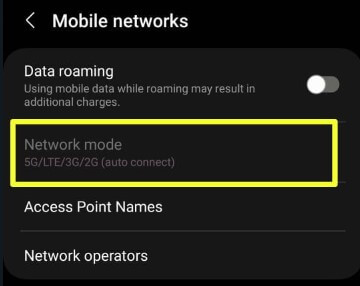Last Updated on October 18, 2023 by Bestusefultips
Do you want to turn off 5G on your Google Pixel devices? Using the 5G network on your Android phone will use higher frequencies and speeds than 4G (LTE), reducing battery draining. Several users face network coverage issues while calling due to limited 5G coverage. Here’s how to turn off 5G Pixel 7, Pixel 7 Pro, Pixel 6 Pro, Pixel 6, and Pixel 5.
Read More: How to Power Off Your Google Pixel
2 Methods to Turn Off 5G on Pixel 7, 7 Pro, 6 Pro, 6
Note: The steps may vary slightly depending on your phone’s running version of Android.
Apply the below ways to disable 5G on Pixel and other stock Android devices.
Pixel 7 Turn Off 5G using Phone Settings
Step 1: Go to Settings.
Step 2: Tap the Network & internet.
Step 3: Tap SIMs.
Step 4: Scroll down and tap on Preferred network type.
Step 5: Choose LTE instead of 5G network.
How to Turn Off 5G Pixel 7, 7 Pro, 6 Pro, and 6 using USSD Code
Step 1: Open the dial pad in your Google Pixel.
Step 2: Dial the *#*#4636#*#* to view the testing screen.
You can see three options: Phone information, Usage statistics, and Wi-Fi information.
Step 3: Tap on Phone information.
Step 4: Tap Set Preferred Network type (By default, set NR/LTE/GSM/WCDMA).
Step 5: Choose an option you want.
Turn off 5G on your Google Pixel phone.
How to Turn Off 5G on Samsung (S23 Ultra, S23+, S23, S22 Ultra, S22+, S22, S21 Series)
You can switch from 5G to 4G on Samsung One UI (5.1) using the below-given settings.
Step 1: Go to Settings.
Step 2: Tap Connections.
Step 3: Tap on Mobile networks.
Step 4: Tap on Network mode.
Step 5: Choose LTE/3G/2G.
Read More: How to Turn Off Samsung Tablet
How to Turn 5G Off on Android Stock OS (Android 13)
Settings > Network & internet > SIMs > Preferred network type > Choose a LTE
And that’s all. Do you still have any questions about turning off 5G on your phone? Stay and connect with us for the latest Google Pixel tips and tricks.
Read More:
- How to Fix Network Issues on Google Pixel Fold
- How to Change the Network Mode in Samsung Galaxy
- How to Fix ChatGPT Network Error
- How to Fix App Crashes on Google Pixel
FAQs:
Why does my Phone say LTE instead of 5G?
Your phone displays LTE instead of 5G because your network doesn’t support 5G or your carrier doesn’t have a 5G network in your area. Also, check your phone settings to connect to the 5G network.
Does 5G use more Battery?
Yes, 5G networks use more battery than 4G or LTE. 5G networks use higher frequency and high download speed that use more data usage that reduces your phone’s battery life.
How do I Turn on 5G?
First, make sure your phone supports a 5G network, and your carrier may have 5G coverage in your place. To turn on 5G on your Android, go to Settings > Network & internet> SIMs > Preferred network type > Choose 5G. If you have a Samsung phone, Settings > Connections > Mobile networks > Network mode > 5G/LTE/3G/2G.