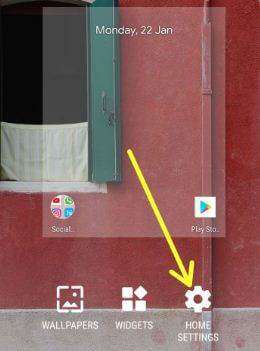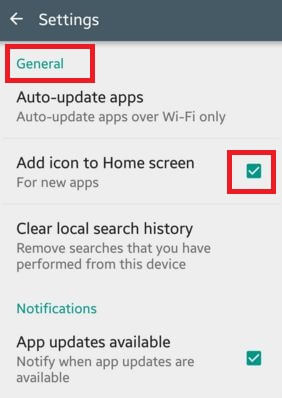Last Updated on March 7, 2021 by Bestusefultips
Want to stop apps from adding shortcut to home screen? When you download new apps from the play store in your Android devices, it will automatically add that app icon to the home screen. If you don’t want to stop adding apps to home screen Oreo 8.1, 9 Pie, and Android 10, you’ll disable add icon to the home screen on your latest Android devices using home screen settings. Several Oreo users reported can’t see add icon to home screen option in Google play store settings also.
Read Also:
- How to set Metered Wi-Fi network on android Oreo
- How to hide Instagram last seen on android phone
- How to change notification importance control in android Oreo
How to Disable Add Icon to Home Screen on Android Oreo 8.0 & 8.1, 9 Pie, 10
You can turn off add icon to the home screen using the below steps.
How to Stop Apps From Adding to Home Screen on Android 8 Oreo, 9 Pie and 10
Step 1: Tap & hold the Blank space in your Android Oreo home screen.
You’ll see wallpapers, widgets, and home settings.
Step 2: Tap on Home settings.
In android 8.1 home settings, you can see Notification dots, At a Glance widget, Add icon to the home screen, home screen rotation, change icon shape, and other options.
By default enabled “Add icon to home screen” in your Android devices.
Step 3: Toggle off “Add icon to home screen“.
Now whenever you install new apps in your Android devices, that app shortcut icon can’t see on the home screen.
If you have Android lollipop 5.1.1, marshmallow 6.0, and Nougat 7.1.2 devices, you can hide the app icon from the home screen using the below steps.
Hide New App Icon From Home Screen Android Nougat 7.1.2, Marshmallow 6.0 and Lollipop 5.1.2
Step 1: Open Google play store in your Android device.
Step 2: Tap on Three horizontal lines at the top left side corner.
Step 3: Tap on Settings.
In the general section, you can see Add icon to home screen option. By default enabled, so whenever you install new android apps on your device, it will automatically create an app shortcut icon to the home screen.
Step 4: Uncheck the box “Add icon to home screen”.
And that’s it. I hope the above-given tutorial helpful to disable add icon to home screen on Android Oreo, Nougat, and previous versions. If you have any kind of trouble, tell us in below comment box. Don’t forget to check out our other Android Oreo tips.