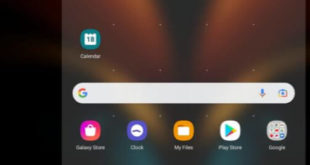Do you want to change Bixby button to power button when you press the side key (Power key) on your Samsung S21 FE 5G? Here’s how to change power key settings on Samsung Galaxy S21 FE 5G. By default launch the Bixby voice when you press and hold the side …
Read More »How to Set Dynamic Lock Screen Wallpaper on Samsung S21 FE
Do you want to get dynamic wallpapers on my Samsung One UI 4.0? Here’s how to set dynamic lock screen wallpaper on Samsung S21 FE 5G. You can see new lock screen wallpaper that automatically changes each time you turn on the screen. Choose up to 5 categories on Samsung …
Read More »How to Reduce Data Usage on Google Pixel 6 Pro/Pixel 6/Pixel 6a 5G
Annoying by limiting data usage on Google Pixels (Android 12) devices? Here’s how to reduce data usage on Google Pixel 6 Pro/Pixel 6/Pixel 6a 5G. Several reasons consume high mobile data usage like unnecessary background data, auto sync-account, apps running in the background, enabling GPS, and more. You can set …
Read More »How to Change Home and App Grid Size on Samsung Galaxy Z Fold2
Do you want to change the grid size on Samsung Z Fold2 5G? Here’s how to change home and app grid size on Samsung Galaxy Z Fold2/Galaxy Z Fold3. By default set the home screen grid and apps screen grid size on your Samsung One UI 4.0 (Android 12). Also, …
Read More »How to Use Split Screen on Samsung Galaxy S21 FE 5G
Do you want to open two apps on Samsung Galaxy S21 FE 5G? Here’s how to enable and use split screen (Multi-Window Mode) on Samsung Galaxy S21 FE 5G and Samsung S20 FE (Fan Edition). You can use a multi screen on S21 FE like accessing Instagram and watching movies …
Read More »How to Change Screen Refresh Rate on Samsung Galaxy S21 FE 5G
Do you want to adjust your screen’s refresh rate on Samsung S21 FE 5G? Here’s how to change screen refresh rate on Samsung Galaxy S21 FE 5G and Galaxy S20 FE. By default set a 120Hz refresh rate that will useful for smoother animation and faster scrolling. Also, set the …
Read More »