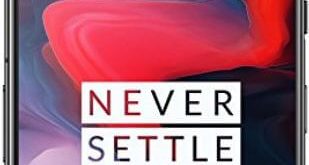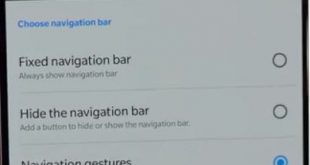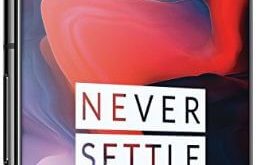Want to record a phone call on OnePlus 6 Oxygen OS? By default turned off calls auto-recording in your OnePlus 6 devices. Here’s how to enable auto call recording OnePlus 6 Oxygen OS. You can turn on auto-recording notification and also select favorite contacts or specific numbers or recording all …
Read More »How to enable Navigation gestures on OnePlus 6
By default show navigation bar button on your OnePlus 6 Oxygen OS. You can enable navigation gestures on OnePlus 6 to replace navigation bar in your device. Also add a button to show or hide navigation bar on OnePlus 6 Oreo 8.1 device. Use buttons settings to enable gesture navigation …
Read More »How to Change Back and Recent Buttons on OnePlus 6
By default set navigation bar buttons on your OnePlus 6. You can customize the navigation buttons on OnePlus 6 Oxygen OS using buttons settings. We can see the back button, home button, and recent apps button on on-screen navigation. Let see how to swap back and recent buttons on OnePlus …
Read More »How to Change Clock Style In OnePlus 7 Pro, 7T Pro, 7, 6T, 6
By default set clock style in OnePlus 6 ambient display and always-on display. You can change clock style in OnePlus 6 Ambient display using display settings. While enabling ambient display on OnePlus 6, wake up screen when you receive notifications on your phone. In the OnePlus 6 Ambient display, you …
Read More »How to Use Gestures in OnePlus 6
OnePlus 6 has several new features and one of them we discuss here is “Gestures”. Gestures are helpful to quickly see notifications, take a screenshot, wake up the screen, and other settings. In OnePlus 6 gestures, you can see fingerprint gestures, system gestures, and screen-off gestures. Let see how to …
Read More »How to Show or Hide Notch in OnePlus 6
By default show the notch on the OnePlus 6 top of the screen. If you don’t like it, you can hide the notch on OnePlus 6 using Notch display settings. You can hide the OnePlus 6 notch at the top of the display by making darken the top of the display …
Read More »