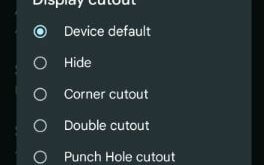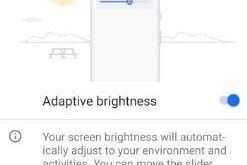Here’s how to use standby apps in Android 9.0 Pie devices. You can find standby apps in developer options on your phone. The main purpose of Android Pie stand by apps bucket is to improve power management and extend the battery life of your devices. It will use to save …
Read More »How to Change Google Assistant Voice on Android Phones and Tablets
Do you want to change the assistant voice on your Android or Samsung Galaxy devices? Here’s how to change Google Assistant voice on Android phones (Android 12/Android 11/Android 10) and tablets. You can find Google assistant voice settings in the Google app or Google Home app on your Android and …
Read More »How to Use Adaptive Battery in Android Pie 9.0
By default turned on adaptive battery in Android Pie 9.0 devices. This Android Pie adaptive battery feature is useful for limiting battery usage by app’s background activity. It’ll automatically restrict apps that have been using the battery in the background. When you restrict the app, the app may not work …
Read More »How to Take a Screenshot in Android 9.0 Pie
Here’s how to take screenshots in Android Pie 9.0. 3 different ways to capture screenshots including hardware key (Power & Volume down), Power menu, and Google Assistant in your Android Pie devices. You can also use other tricks to easily take a screenshot of the page you want without using …
Read More »How to Change Simulate Display With Cutout on Android
Here’s how to change simulate display with cutout on Android and Samsung Phones. You can find this simulated display cutout in Android under the drawing section of developer settings. By default, disabled simulate display cutout/Notch. Android devices support a notch on the status bar, including a corner display cutout, double …
Read More »How to Use Adaptive Brightness in Android 9.0 Pie
Let see how to enable and use adaptive brightness in Android 9.0 Pie. Android Pie adaptive brightness feature is useful to optimize the brightness level for available light and condition. When enabling adaptive brightness, your device screen brightness will automatically adjust to your environment and activities. You can move the …
Read More »