Last Updated on March 7, 2021 by Bestusefultips
Block text messages and calls on Samsung galaxy S8 and galaxy S8 plus devices. This block phone number feature use when annoying from unknown number calls or messages. You can block call of individually number in your galaxy S8 devices. But message continuous works in your device. It’s quiet simple to block messages on Samsung galaxy S8 and galaxy S8 plus.
While someone calling you again and again, you can reject it call sometimes after that you need to block that unknown call or spam call. In this tutorial, I will show you step by step guide to block messages on Samsung galaxy S8 and galaxy S8 plus devices.
Related Tips: How to enable WI-Fi calling on galaxy S8 & galaxy S8 plus
How to block messages on Samsung galaxy S8 and galaxy S8 plus
Step 1: Tap “Messages app” from home screen in your galaxy S8 and galaxy S8 plus
Step 2: Select “Three vertical dots” from top of the right side corner
Step 3: Tap “Settings”
Here you can see Samsung galaxy S8 messages settings such as notifications, backgrounds, block messages, advance messaging, font size and more.
Step 4: Tap “Block messages”
You can view below given three options.
Block number: Enter the phone number want to blocked calls and messages
Block phrases: You can manage the phrases that will cause incoming message blocked.
Blocked messages: View the blocked number messages
Step 5: Select “Block number”
Step 6: Enter the phone number want to block calls & messages and press + icon button
Here you can see Inbox and Contacts options. Tap “Inbox” to direct block number from messages inbox and tap “Contacts” to block unknown caller from your device contact list. You can easily block messages on Samsung galaxy S8.
After blocked calls and text messaging in galaxy S8 and galaxy S8 plus device, you can see “–“icon, tap this icon to unblock calls and messages on Samsung galaxy S8 and galaxy S8 device.
Change messages font size on galaxy S8 and galaxy S8 plus:
Messages app > Menu symbol > Settings > Font size
Let see another useful galaxy S8 settings that help to block anonymous phone calls. It may not affect third party apps phone calls.
Block calls on Samsung galaxy S8 and galaxy S8 plus:
Phone app > Menu > Settings > Call settings > Block number > Add number > Add icon
To block unknown callers on galaxy S8 and galaxy S8 plus, enable block unknown callers on your device.
That’s it. Did you find above steps helpful to block messages on Samsung galaxy S8 and galaxy S8 plus. If you found it helpful, don’t forget to share with others. Stay connected with us for latest Samsung galaxy S8 tips.
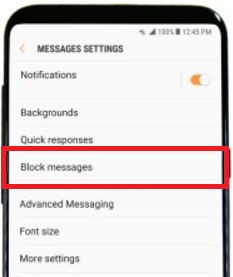
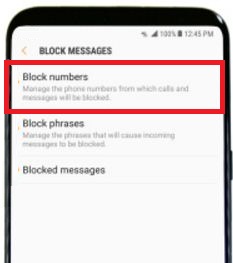
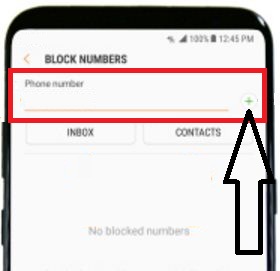
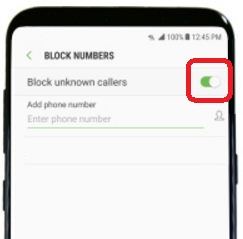



I want to block incoming messages using wild cards. Taking note of existing numbers I blocked, I used the same format but added asterisks +1469******* Will this work or should I have used +1469####### The number blocking app I’m using will not block messages.
You can easily block calls & messages of unknown numbers or phone contacts using built-in phone settings.
Open the phone app > three vertical dots (More) at the top right > Settings > Block numbers > Add phone number
That’s it. This will help you to block calls and messages of blocked numbers.