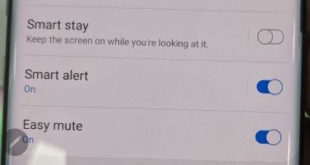Here’s how to activate and use One handed mode on Samsun Galaxy S20+, S20, and S20 Ultra. Samsung Galaxy S20 Ultra device comes with a 6.90 inch that is too big for some users. So you’ll enable one handed mode to use your phone with just one hand. You can …
Read More »How to Enable and Use One Handed Mode on Galaxy Note 9/Note 8
Here’s how to enable and use one-handed mode on Samsung Galaxy Note 9 & Note 8 under advanced features settings. Using Note 9 one-handed mode, you can access your device using one hand from right or left side bottom corner of the screen. It will useful to adjust the display …
Read More »How to Use Gestures on Samsung Galaxy Note 10 Plus
Want to use Samsung Note 10 motions and gestures? Here’s how to enable and use gestures Galaxy Note 10 plus. You can see several useful gestures including smart stay, smart alert, one-handed mode, palm swipe to capture, lift to wake and more. Samsung Note 10 S Pen also includes Air …
Read More »How to Use Galaxy S10e Gesture
What is a gesture? A gesture is useful to quickly access notifications, open camera, capture screenshot, and more settings. Let see how to enable and use Galaxy S10e gesture. This Samsung Galaxy S10e motion and gestures include a lift to wake, double-tap to wake, smart stay, easy mute, one-handed mode, …
Read More »How to Enable One Handed Mode in Samsung Galaxy S10 Plus, S10, S10e
Want to use one-handed mode on Samsung Galaxy S10 and S10 plus? Here’s how to enable one-handed operation in Galaxy S10 plus, S10 and S10e devices. When activating one-handed mode on galaxy S10, you can reduce screen size using gesture or button you want. Access your device from the left …
Read More »How to take screenshot on Huawei P20 Pro
In this tutorial, I’ll teach you how to take screenshot on Huawei P20 Pro and P20 Lite EMUI 8.1 devices. Screenshot is helpful to capture photo of any important screen while surf the web or other activity in your devices. We already know the hardware buttons method to capture screenshot …
Read More »