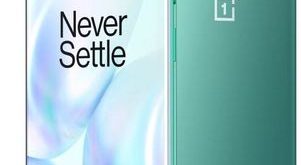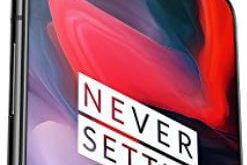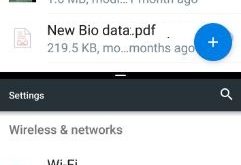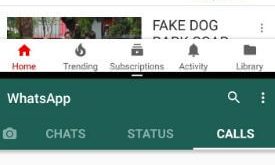Want to manage multiple accounts on your latest OnePlus devices? Here’s how to use two WhatsApp accounts on OnePlus 8 Pro and OnePlus 8 using parallel app features. This parallel app feature allows you to run dual apps on your single OnePlus device such as WhatsApp, Facebook, Twitter, Instagram, Snapchat, …
Read More »How to Enable Split Screen Mode Galaxy S20 Ultra, S20, and S20 Plus
Do you want to watch YouTube videos and send text messages at the same time? Here’s how to enable and use Split screen multitasking on Samsung Galaxy S20 Ultra, S20+, and S20. You can activate a split-screen view using a recent apps list in your device. Also, adjust the size …
Read More »How to Use Split Screen In OnePlus 7 Pro, 7T Pro, 6T, 6, 5T
Did you found a split-screen in OnePlus 6? Let see how to enable and use a Split screen on OnePlus 6 and other latest devices. Split-screen view or multi-window mode feature is helpful to use two apps at the same time in your OnePlus 6 device. You can watch YouTube …
Read More »How to Enable and Use One Handed Mode on Galaxy Note 9/Note 8
Here’s how to enable and use one-handed mode on Samsung Galaxy Note 9 & Note 8 under advanced features settings. Using Note 9 one-handed mode, you can access your device using one hand from right or left side bottom corner of the screen. It will useful to adjust the display …
Read More »How to Enable and Use Split Screen on Android 7.0 Nougat
Here’s how to enable split screen on Android 7.0 Nougat. You can use split-screen mode or multi-window mode to run two apps at the same time like watch YouTube videos & chat with friends. First app view in the upper half of your phone and second is appear on the …
Read More »How to Use Split Screen on Android 8.0 and 8.1 Oreo
Android 8.1 split screen or multi-window mode is useful to use two apps at the same time in your device. You can watch YouTube videos and chat with your friends on WhatsApp at the same time in your device. Different android device has slightly different settings to enable & use …
Read More »