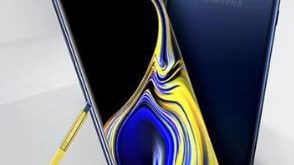Here’s how to set up a pattern lock and hide screen lock pattern on Note 9. You can find pattern lock option under lock screen settings in your galaxy Note 9. By default show pattern when unlocking your Samsung or Android devices. Also, change the lock screen or disable lock …
Read More »How to Turn On Flash Notifications on Samsung Galaxy Note 9
Want to enable flash alert and screen flash notification on galaxy Note 9? Here’s how to turn on flash notifications on Samsung Galaxy Note 9. When turning flash on Note 9, flash the camera light or the screen when you receive notifications or when the alarm sounds in your android …
Read More »How to Change the Wallpaper on Galaxy Note 9 Lock Screen
Want to change the wallpaper on Galaxy Note 9? Here’s how to change the lock screen wallpaper on Samsung Galaxy Note 9. You can individually set lock screen and home screen wallpaper using home settings. Choose photos from the phone gallery or capture using your camera. By default set home …
Read More »How to Hide Air Command on S Pen Galaxy Note 9
Here’s how to hide or disable air command on S Pen Samsung Galaxy Note 9. You can see shortcuts and floating icons in the Note 9 S Pen Air command settings. When turn on floating icon, show the air command icon on your device screen and also move around the …
Read More »How to Set the S Pen Remote on Galaxy Note 9
Samsung Galaxy Note 9 has Bluetooth supported S Pen. Here’s how to use your S Pen as a remote on Galaxy Note 9. To use S Pen on Note 9, you can customize S Pen remote in your device. Using galaxy Note 9 S Pen, you’ll take a selfie, switch …
Read More »How to Use Overview Selection in Android 9 Pie
By default turned on app actions and overview selection in your Android Pie 9.0 devices. Here’s how to use overview selection in Android 9 Pie. This feature is useful to select text from any screen/recent apps and copy & paste it to your device. Several users facing overview selection not …
Read More »