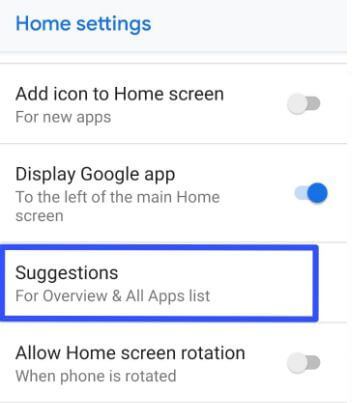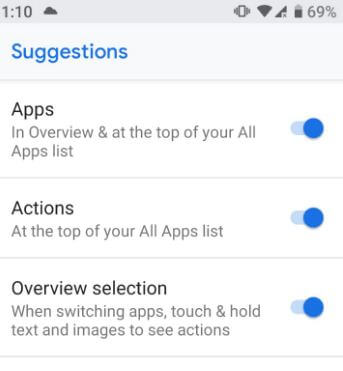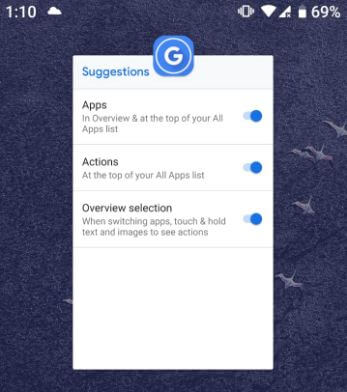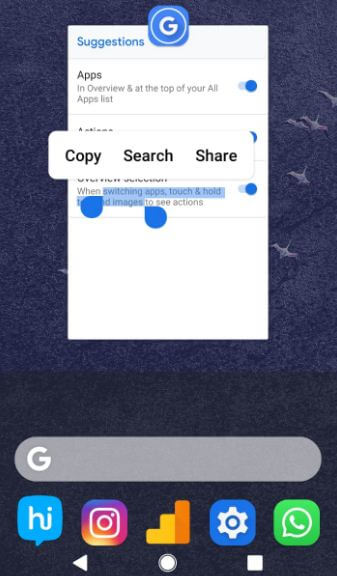Last Updated on March 7, 2021 by Bestusefultips
By default turned on app actions and overview selection in your Android Pie 9.0 devices. Here’s how to use overview selection in Android 9 Pie. This feature is useful to select text from any screen/recent apps and copy & paste it to your device. Several users facing overview selection not working issue. If you’ve faced this issue, just disable it and restart your phone. Again enable it again and check to fix the overview issue.
Android 9 Pie has several new features added such as Navigation gestures, App actions, Overview selection, Display cutout (Notch), Adaptive battery & adaptive brightness, lockdown mode, Digital wellbeing, and more.
Read Also:
- List of Android 9 Pie supported devices: Pixel & Non-Pixel
- Top 5 best Android P features
- Watch YouTube Video Here
How to Enable and Use Overview Selection in Android Pie 9.0
Let see how to use Android Pie overview selection features to copy and paste the text from images or webpage.
Step 1: Long press on the blank space in your Android Pie home screen.
Step 2: Tap Home settings
In android Pie home screen settings, you can see notification dots, at a glance, add a new app icon to the home screen, display Google app, suggestion, home screen rotation, and change icon shape options.
Step 3: Tap Suggestion
Here you can see below given three options.
Apps:
A list of apps appears on your app drawer top of the list. Just toggle off this if you don’t want to see apps list at top of the app drawer.
Actions:
You can see the shortcut of a contact name or chat message or apps you most use recently in the app drawer. Turn off app actions on Android Pie 9 if you don’t want to use it.
Overview selection:
This is the most useful feature of Android 9 Pie. You can copy text & images using recent apps in your device. When switching apps on Android Pie 9, touch & hold text and images to see actions in your Pixel and other supported devices.
Step 4: Make sure toggle on “Overview selection“.
How to Use Overview Selection in Android 9 Pie
Step 1: Tap Any screen or Recent apps button on your Android Pie 9.0.
Step 2: Tap & hold on the screen and you can see copy, search & share option.
You can copy text and paste it to other apps or activities. Also, search instantly about copy words in your Android Pie 9.0 devices.
How to Turn Off Overview Selection in Android 9 Pie
Long press on the blank area of the home screen > Home settings > Suggestions > Toggl off Overview selection
And that’s all. I hope this tutorial helpful to use overview selection in Android Pie 9.0. If you have any questions, tell us in below comment box. Stay and connect with us for the latest updates.