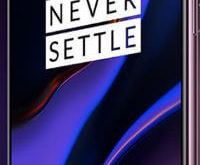Do you want to unlock your OnePlus 11 5G or OnePlus 11R 5g using a smart lock? Here’s how to use a smart lock in OnePlus 11 and OnePlus 11R. OnePlus 11 smart lock settings include On-body detection, trusted places, and trusted devices. You can find smart lock settings in …
Read More »How to set up Amazon echo
It is immense pleasure that you purchased Amazon echo device. Now you have an opportunity to ask Alexa anything at anytime by that your Amazon echo becomes your personal voice assistant and makes your life very simple and technological. But, before that you have to make sure for How to …
Read More »How to enable double tap to wake in OnePlus 6T
We receive several messages notifications on daily routine in our android devices. To see every message we unlock our devices. If you don’t want to unlock or press power button each time to view notifications, enable double tap to wake in OnePlus 6T Oxygen OS. This double tap to wake …
Read More »How to change the OnePlus 6T default apps
By default set text message app, phone app, browser app, home app, calendar app and more in your OnePlus 6T and other android devices. You can change the OnePlus 6T default apps under apps & notification settings. Change default apps with your favorite apps in your OnePlus devices. You can …
Read More »How to Change Screen Resolution in OnePlus 7T, 7T Pro, 6T, 6
Here’s how to change display resolution in OnePlus 6T Oxygen OS. By default set screen resolutions in your OnePlus and other devices. When you change screen resolution, it will affect the icons and text size on your phone. You can change OnePlus 6T screen resolution using display settings. Also, change …
Read More »How to Fix Bluetooth Issue on OnePlus 6T
Annoying by Bluetooth connecting issues in OnePlus 6T Oxygen OS? Different types of Bluetooth connectivity problems occur such as Bluetooth can’t pair, Bluetooth keeps disconnecting, Bluetooth Audio or Headphone issue, or Bluetooth accessory isn’t connecting. Also facing a problem of can’t make or get calls or can’t hear music. Check …
Read More »