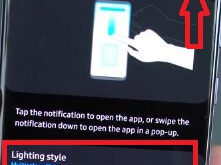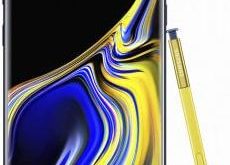Here’s how to customize Edge lighting on Samsung Galaxy S20 Ultra, S20 Plus, and S20 device. You can enable or disable Edge lighting and Edge panels under the Edge screen in display settings. You can change Edge lighting style, Edge lighting color for different apps, and show or hide Edge …
Read More »How to Create App Pair in Samsung Galaxy Note 9
Want to use two apps at the same time on Galaxy Note 9? You can create app pair on Galaxy Note 9 home screen using Edge screen settings to launch two apps you want to use as multi-window mode. Enjoy YouTube videos or movies and chat with your friend at …
Read More »How to use app pair on Galaxy S9 and Galaxy S9 Plus
Complete guide to use two apps at same time in split screen view on galaxy S9 and galaxy S9 plus Oreo using app pairing feature. This app pairing Samsung S9 & S9 plus feature makes your device multi tasking works. You can watch movies or video and chat with your …
Read More »How to use Apps Edge Galaxy S9 and Galaxy S9 plus Oreo
We already discussed about customize edge panel on galaxy S9 and galaxy S9 plus Oreo. But in this tutorial, I’ll show you guide to use apps edge galaxy S9 and galaxy S9 plus devices. The app edges displays five most last used apps for quickly access from home screen edge …
Read More »How to use edge panel on Galaxy S9 and Galaxy S9 Plus
Customize edge panel on galaxy S9 and galaxy S9 Plus devices. You can add or remove edge panels under edge screen settings. In Samsung galaxy S9 & S9 plus Edge screen, you can see Edge panels and Edge lightning settings. Let see how to use edge panel on galaxy S9 …
Read More »