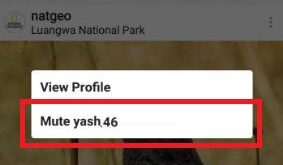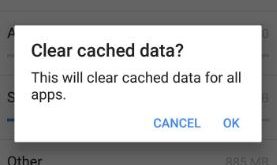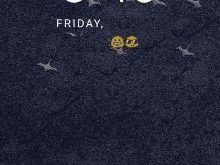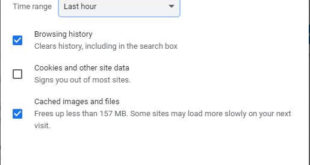Instagram is one of the most photo and video sharing social media apps. You can share your pictures with your friends or family member even if not follow you, just need username want to send from your android device. Instagram story is useful to share photos and videos with your …
Read More »Fix insufficient storage available android phone
When downloading apps or games from play store and see error message: insufficient storage available in your device. Most of all this type of error occurs with only 8 or 16 GB of storage devices. In currently available Android Smartphone have larger internal storage so not problem to install more …
Read More »How to Unlock Google Pixel XL Without Password
Reset PIN, Password, or Pattern Lock on Google Pixel and Pixel XL device? You can unlock Google Pixel XL if forgot password using the factory reset your device. Also, reset pattern or PIN using Google account and android device manager. These two options help to restore Pixel XL when forget …
Read More »How to use notification channel android O
Android O has several great features such as picture-in-picture mode, multi-display support, background limits, notification channels, Adaptive icons and more. In this tutorial, I will show you how to to use notification channel android O. In this notification channel feature, you can set app’s notifications by category wise. Different apps …
Read More »How to customize lock screen shortcut android O
Change or customize lock screen shortcut android O. By default set camera icon on right side corner and Google Assistant on left side icon in your Google pixel & pixel XL devices. You can change lock screen shortcut using System UI tuner menu in your android O devices. This system UI …
Read More »How to Fix WhatsApp Web Not Working on Chrome
What is WhatsApp Web? You can access your WhatsApp from your PC or laptop device using the WhatsApp web. Scan the QR code of your Android device to Desktop to use WhatsApp web on PC. WhatsApp adds valuable features like Send GIF in WhatsApp, WhatsApp two-step verification, group video calls …
Read More »