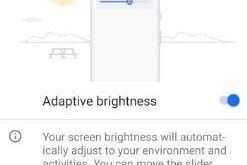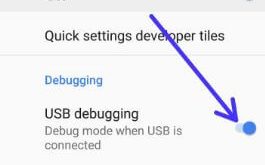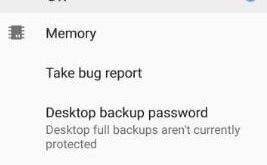Here’s how to take screenshots in Android Pie 9.0. 3 different ways to capture screenshots including hardware key (Power & Volume down), Power menu, and Google Assistant in your Android Pie devices. You can also use other tricks to easily take a screenshot of the page you want without using …
Read More »How to Use Adaptive Brightness in Android 9.0 Pie
Let see how to enable and use adaptive brightness in Android 9.0 Pie. Android Pie adaptive brightness feature is useful to optimize the brightness level for available light and condition. When enabling adaptive brightness, your device screen brightness will automatically adjust to your environment and activities. You can move the …
Read More »How to Rotate the Screen on Pixel 2 XL, 2, Pixel XL
Here’s how to enable screen rotation on Google Pixel 2 and Pixel 2 XL. You can automatically rotate the screen and home screen rotation in your Pixel devices using this tutorial. You can see a screen rotation button on the navigation bar in your device. Also, enable auto-rotate screen in …
Read More »How to Install Android P Beta on Google Pixel and Other Devices
Google has released the first public Beta for the next Android P 9.0 OS at Google I/O 2018. Android P Beta is now available for Google Pixel, Google Pixel XL, Pixel 2, Pixel 2 XL, and other non-pixel devices such as Nokia 7 plus, Oppo R15 Pro, Vivo X21UD, Sony …
Read More »How to Enable USB Debugging on Android 9 Pie
Here’s the guide to enable or disable USB debugging on Android 9 Pie. To enable USB debugging in Android Pie, first of all, make sure to enable developer mode in android 9. This android 9.0 USB debugging mode is helpful to copy data between your desktop PC and other devices. …
Read More »How to enable developer options in android P
By default hidden developer mode on most of all android devices. To use hidden feature in android P, first all make sure enable developer options in android P/android 9.0 devices. In android developer mode settings, you can see USB debugging, memory usage by apps, background process limit, OEM unlocking, Logger …
Read More »