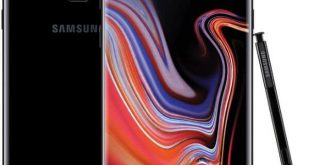Here’s how to enable and customize Always on display on Samsung Galaxy S20 Ultra, S20 plus, and S20. You can enable or disable Always-on display using lock screen settings. When turning on Always-on display in Samsung S20 Ultra, you can show a clock and notifications when your phone isn’t in …
Read More »How to Use Always on Display Pixel 3a and Pixel 3a XL
Here’s how to enable and disable Pixel 3a Always-on display. By default enable always-on display on Pixel 3a and 3a XL. When turning on Always-on display on any android device, it will show notifications icons, times, and other information on the lock screen. When you receive a new notification, wake …
Read More »How to Enable And Turn Off Always on Display Pixel 3 and Pixel 3 XL
Here’s how to turn on or turn off always-on display Google Pixel 3 and 3 XL. When turning on Pixel 3 Always-on display, it will show notifications, time, weather and other information on your Pixel 3 lock screen. You can turn off clock on lock screen Pixel 3 to turn …
Read More »How to Enable Always on Display in Galaxy Note 10 Plus and Note 10
Here’s how to enable and use always-on display Samsung Galaxy Note 10 plus and Note 10. You can adjust always-on display settings on Note 10+ including always-on display clock style and lock screen clock. When turning on always-on display galaxy Note 10+, you can view the notifications, time, weather info, …
Read More »How to Enable Always on Display on Galaxy Note 9
Want to turn on and use the always-on display on Note 9? Here’s how to enable always-on display on Samsung Galaxy Note 9 under lock screen settings. When activating AOD, you can see a date, time, and other notifications on the AOD & lock screen. You can set clock style …
Read More »How to Customize Always on Display on Samsung Galaxy Note 9
Here’s how to change the Always-on display on Samsung Galaxy Note 9. You can customize clock style on always-on display in your Note 9. When enabling always-on display, you can see clock, date & time, notifications, and other information on the AOD screen or lock screen. You can set different …
Read More »