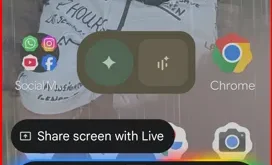Last Updated on August 21, 2025 by Bestusefultips
Here’s how to turn off Google Pixel 10, 10 Pro,10 Pro XL, and 10 Pro Fold. When you turn off your Pixel 10 series, it will completely power off or turn off all your Pixel’s functions and systems, unlike simply turning off the screen or putting it in standby mode, which will improve the phone’s speed and performance. There are several ways to power off Google Pixel 10 series device, including using the power button in the quick panel, the power button, Google Assistant, or Gemini.
Read More: How to Restart Google Pixel 10, 10 Pro, 10 Pro XL
3 Methods to Turn Off Your Pixel 10 Pro XL, Pixel 10 Pro, Pixel 10
Apply one of the following methods to switch off your Google Pixel devices running Android 16 version.
Method 1: Using the Power and Volume Up Button (Standard Method)
Press and Hold: Long-press and hold both the Power button (on the right side of the phone) and the Volume Up button simultaneously.
Menu Appears: You can see the power menu that will appear on the screen that includes options like “Power off,” “Restart,” “Emergency,” etc. (Sometimes shows “Lockdown” option if you enabled)
Select Power Off: Tap on the “Power off” option.
Now your Google Pixel phone will shut down.
Method 2: Using Quick Settings Panel
Swipe Down: Swipe down twice from the top of the screen to access the full quick settings panel.
Power Icon: Tap the Power icon (often represented by a circle with a power symbol), typically located at the bottom right of the Quick Settings panel.
Tap Power Icon: Tap the Power icon to view the power menu.
Select Power Off: Select “Power off” from the menu to switch off your Pixel device.
Method 3: Using Gemini or Google Assistant (If Enabled)
Activate Assistant: Ensure that Google Assistant is enabled on your Pixel device. Saying “Hey Google“ or “OK Google”
Voice Command: Say the command: “Turn off my phone” or “Power off my phone.”
Confirmation: You can see the power menu on your Pixel 10’s screen. Tap “Power off” in the menu to turn it off.
Method 4: Force Restart (Troubleshooting) Pixel 10 Pro XL
When to Use: Force restart your Google Pixel 10 series when the phone is unresponsive or frozen.
Press and Hold: Press and hold the Power button for about 20-30 seconds until your Pixel 10 restarts.
Conclusion:
Choose the method that’s most convenient for you to power off your Google Pixel 10 series. Do you like the new Pixel 10 series looks, camera & other specs? Please share your thoughts in the comment section below or explore other tricks.