Last Updated on March 7, 2021 by Bestusefultips
WiFi issues since Pie update? Here’s how to fix wifi problem after the Android 9 Pie update. Wi-Fi connectivity problems after the Android Pie update on Pixel, Pixel 2 XL. Several users facing WiFi issues on Android 9 such as WiFi slow, constant wifi problems, drop Wi-Fi, lag or poor connectivity, and android Pie keep wifi on during sleep issues. Also facing other problems after update android Pie 9.0 such as Bluetooth connection, fast charging, camera blank screen and more.
Bluetooth, Hotspot and Wi-Fi issues on android Pie 9 update is the common problem for all new devices. Also facing Wi-Fi connection problems on any android device after updating from 8.1.1. to 9 versions. Try below given possible methods to fix can’t connect Wifi after android update.
Check Also:
- How to improve battery life on Pixel 4 and Pixel 4 XL
- How to fix camera issues after android 9 Pie update
- How to fix fast charging issues after Android 9 Pie update
- How to fix Android 9 Pie gesture control problems
How to Fix Android Pie WiFi Disconnect Frequently
To fix Android Pie WiFi issues after android Pie update on Pixel devices, apply below-given methods to fix android Pie issues.
Reset all network settings on Android 9 Pie
It’ll reset all saved WIFi networks, Bluetooth paired, mobile data and other settings in your device.
Settings > System > Advanced > Reset options > Reset Wi-Fi, mobile & Bluetooth > Reset settings > Reset settings
Restart the router & modem to fix Android 9 Wi-Fi problem
Unplug the router and modem’s power cord from the wall power outlet for 20-30 seconds. After plug the power cords back in. Wait 1-2 minutes, until lights turn on the modem and router. Now connect your device with Wi-Fi network and check fix android Pie WiFi issues.
Check Wi-Fi password
Check the Wi-Fi password you entered in your Android 9 Pie device.
Settings > Network & internet > Wi-Fi > Network name > Check the “Show password” box
Turn Airplane mode on & off
Turned on Airplane mode and wait 1-2 minutes and off again. Now connect with Wi-Fi and check fix android 9 WiFi issues.
Swipe down notification panel > tap Airplane mode
Remove Wi-Fi & add it again
Delete connected Wi-Fi networks on your Android Pie and restart your phone. After rebooting the device, again adds the Wi-Fi network on your phone.
Remove Wi-Fi network on Android 9 Pie
Settings > Network & internet > Wi-Fi > Turn on Wi-Fi, if needed > Tap & hold added network you want to delete > Forget network
Add new Wi-Fi network on Android 9 Pie
Settings > Network & internet > Wi-Fi > Add network > Enter SSID (Network name) & other information > Save
If none of the above-given methods fix Wi-Fi connected but not working on Pixel devices, network reset settings in your Google Pixel device.
And that’s it. Did these solutions fix the problem for you? What other fixes do you know for fix wifi problem after Android 9 Pie update? Let me know in the below comments section if you have any additional tips to fix android Pie Wifi issues.
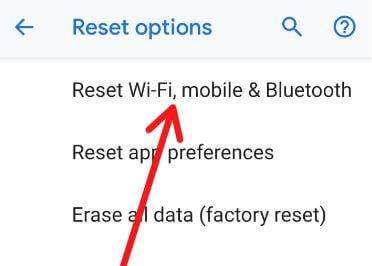
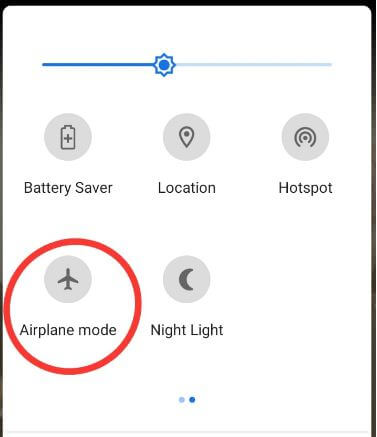
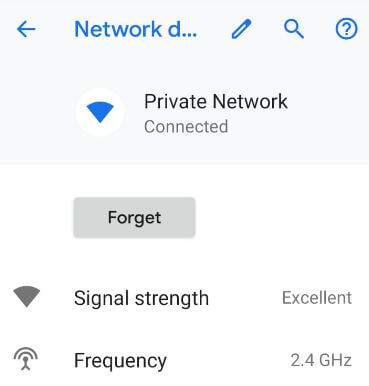
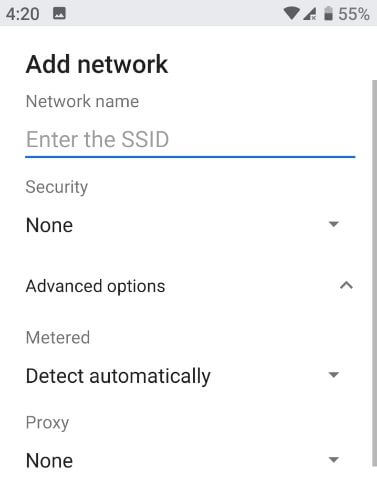

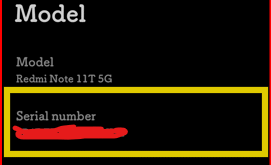
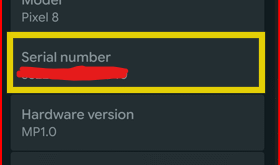
I have a Samsung galaxy note S4. None of the above sort my wifi problems after pie update. The tablet is now virtually unusable. Thank you Samsung for screwing up my new tablet.
Now wait until next software update in your Samsung Note 4. I hope software update fix Wi-Fi issue in your device.
When is next update after the 9.0 update?
Wait until you’re device get next update. Make sure turn on auto-update to receive update notifications when available software updates. If you’re device supported Android Q Beta, you’ll install it in your device. First of go to Android developer site and check you’re device supported Android Q Beta. If yes, then update it.
How to fix my Samsung Note 8 Mobile Hotspot problem – no WPS2 choice after Android 9.0 update. It is a BIG problem for me since my Mobile Hotspot is my ONLY way to connect my DISH HOPPER W/SWING to the internet. Is there any way to get around this issue?
Try to reset your network settings (It will remove saved Wi-Fi password, Bluetooth paired and other network settings) and after that check fix mobile Hotspot issue.
I’m using Nokia 6.1 and I have all Android updates. The issue is that first I’m losing cellular network range, then instantly WiFi is dropped. After couple of seconds, network is back and Wifi as well. This happens every 2-3 minutes. I”ve tried already turning off some features like Saving battery mode, Turn off WiFi automatically, Open network notification, airplane mode on/off, and finally factory reset. The issue is still there! Any advises?
Wait until next update to fix this issue. I hope it will work for you.