Last Updated on January 22, 2025 by Bestusefultips
You can manually turn on Wifi calling on OnePlus 13, OnePlus 13R to OnePlus 6T/6 devices. OnePlus wifi calling feature is useful for making phone calls using a Wi-Fi connection instead of your mobile network. You need to set up WiFi calling to your OnePlus devices to make a call over Wi-Fi. Not all carriers support these Wi-Fi calling features. Sometimes it depends on carriers to activate such as Verizon Wireless, T-mobile, AT&T mobile, Sprint, Jio, Airtel, and more. If your carrier doesn’t support calls over Wi-Fi, you can try voice-over IP service.
When you’re phone connected to mobile data, you’ll see an Internet call or Wi-Fi calling option when trying to make a phone call. When you’re not connected to Wi-Fi, your calls use your cellular data if activated.
Read Also:
- How to Use Dolby Atmos on OnePlus
- How to Customize OnePlus Ambient Display
- How to Enable Auto Call Recording OnePlus
How to Turn On WiFi Calling on OnePlus 13, 13R, 12 Pro to OnePlus 6T
When turning on wifi calling the OnePlus Oxygen OS, you can use it when available on your device.
Step 1: Swipe down the notification shade from the top of the screen and tap the Settings gear icon.
Step 2: Tap Mobile Network.
Here you can see SIM settings.
Step 3: Tap the SIM 1 or SIM 2 you want to activate WiFi calling.
You can see the SIM info settings menu on your latest OnePlus device.
Step 4: Turn on Wi-Fi calling toggle in your device.
Now you’ll make a call over Wi-Fi in your OnePlus Oxygen OS devices.
If you can’t find Wi-Fi calling on your OnePlus devices, try the below-given settings on your device that might be useful to enable WiFi calling on your OnePlus devices.
Enable OnePlus 6T WiFi Calling using Dialer
Step 1: Open the Phone dialer.
Step 2: Dial *#800# and press the Enter.
Step 3: Press the Oneplus Log kit.
Step 4: Click on Function Switch.
Step 5: Check VoWiFi.
Now reboot your OnePlus device.
Step 6: Now, Go to Settings > Wi-Fi internet > SIM & network > SIM 1 or SIM 2 > Toggle on Wi-Fi calling
How to Use VOIP Service to Make Calls Over Wi-Fi in Stock Android
If your carriers do not support Wi-Fi calling, try this method. Some services can make calls over Wi-Fi, such as VOIP. To do so, you need to add a SIP (Session initiation protocol) account to your phone.
Step 1: Open the Google Phone app on your devices.
Step 2: Tap Three vertical dots (More) in the upper right corner.
Step 3: Select settings.
Step 4: Tap Calls.
Step 5: Tap Calling accounts.
Step 6: Tap SIP accounts under SIP settings.
Step 7: Tap the + icon from the upper right corner.
Step 8: Enter the username, password, and server, and tap Save.
Now you can enable and use wifi calling the OnePlus 13 using a mobile network.
And that’s all. We hope this makes it clear how to enable Wifi calling on OnePlus devices. If you have any kind of trouble, tell us in the below comment box. Stay and connect with us for the latest updates.
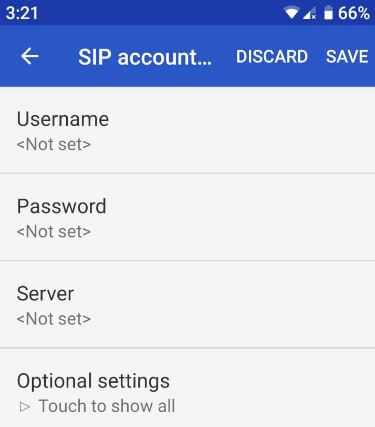
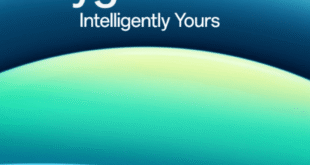
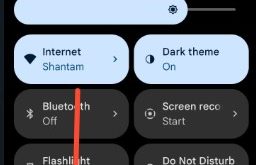

Thank you so very much for this information. I just received my OnePlus 6T McLaren. No one could hear me when I called them.. they said I sounded like a robot or no sound at all and breaking up.. found out, like my last phone it had ‘ Wi-Fi calling on by default. I just about went insane trying to find where on the phone was the option to turn it off. the standard instructions did not work.. This helped me greatly. it WAS in with the Sim card options.. NOT where they told me in wifi setting.
wifi calling with verizon currently still isn’t working hopefully soon.
I did all settings for my 6T but still vowifi is not enabled on my phone. I am using Airtel network.
Please contact your service provider if you still have to face the issue. If you find any new solutions, please share them with us in below comment section.