Last Updated on March 7, 2021 by Bestusefultips
Want to customize quick settings panels on Android 9 Pie? You can add your daily routine use quick settings using this tutorial. To quickly access settings, we use notification panel from top of the screen. By default added 6 tiles on the android 9 Pie quick settings panel. Let see process to edit quick settings tiles on Android 9 Pie.
You can easily add tiles to the quick settings to simply drag & drop the tiles to upper part. Customize quick settings menu with your own tiles and quickly access by drop down notification shade from top. Apply below given step by step guide to edit quick settings tiles on Android 9.
You May Like This:
How to turn off Auto sync in Android 9 Pie
How to fix fast charging problem after Android 9 Pie update
How to change keyboard language in Android 9
How to edit quick settings tiles on Android 9 Pie
First of all let see steps to add quick settings tiles on android Pie 9.0 devices such as Google Pixel, Pixel 3, Pixel 3 XL and other supported devices.
Step 1: Unlock your device and swipe down notification shade two times from top screen
Step 2: Tap Pencil icon
You can see quick settings tiles menu in your android 9 Pie device with two parts. Here you’ll add or remove tiles you want.
Step 3: Now hold and drag the tiles to upper half to add or drag the tiles to bottom half from upper to remove from currently use quick settings tiles
In your android 9 Pie device maximum 6 tiles add after added to the new quick settings menu. You can see this new menu to swipe screen right side in your device.
How to reset quick settings menu on Android 9 Pie
You can also reset quick settings tiles within a few seconds if you want to set as default in your android Pie & Oreo devices.
Step 1: Swipe down notification shade two times from top screen
Step 2: Tap pencil icon
Step 3: Tap Three vertical dots at upper right corner
Step 4: Touch reset
Now reset your android Pie quick settings tiles in your phone.
And that’s all. I hope this little tip useful to edit quick settings tiles on Android 9 Pie. If you have any kind of question, tell us in below comment box. Stay and connect with us for latest updates.
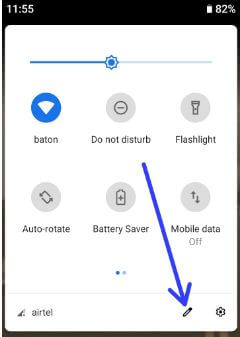
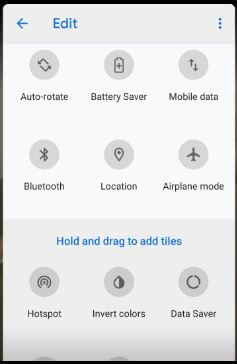
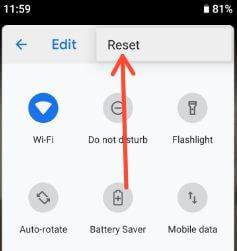



Just one problem. When you fill in 5 rows to qs entries it is no longer possible to edit the settings. I pencil is hidden and swip up does not let you touch the pencil.
Try to reset quick settings tile, i hope it will work for you.