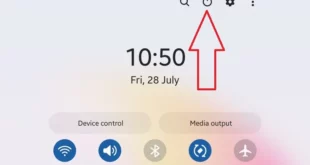Are you annoyed by slow internet or mobile data not working on Samsung Z Flip 5 and Samsung Z Flip 4? Here are the possible solutions to fix mobile data not working on Galaxy Z Flip 5 and Z Flip 4 5G devices. Several reasons for cellular data not working …
Read More »How to Turn Off Galaxy Z Flip 5 and Z Flip 4
Here’s how to turn off Galaxy Z Flip 5 and Z Flip 4 5G. You can power off or turn off the Samsung Galaxy Z Flip 5 using the side (Power Key) & volume down buttons, side key, or Bixby voice assistant. When you power off your Samsung phone, it …
Read More »How to Change Color Palette in Samsung Z Fold 5 and Z Fold 4
Here’s how to change color palette in Samsung Z Fold 5 and Z Fold 4. Changing the color palette on Samsung Galaxy will change the look of your notification shade icon color, toggle button, and other settings. You can see different wallpaper colors and basic colors to choose from. Also, …
Read More »How to Change App Icon on Samsung Z Fold 5, Z Fold 4, Z Fold 3
Do you want to change the icons on Z Fold 3, Z Fold 4, and Z Fold 5? Here’s how to change app icon on Samsung Z Fold 5, Z Fold 4, and Z Fold 3 5G. You can download your favorite icon pack from the Samsung store on your …
Read More »How to Change Theme on Samsung Z Fold 5 and Z Fold 4
Do you want to change the device theme on your Samsung Galaxy Z Fold 5 and Galaxy Z Fold 4? In this tutorial, I’ll teach you how to change theme on Samsung Z Fold 5 and Z Fold 4 5G. You can download themes from the Samsung store or play …
Read More »How to Turn Off Samsung Galaxy Z Fold 5 and Z Fold 4
In this tutorial, I’ll teach you three ways to turn off Samsung Galaxy Z Fold 5 and Z Fold 4 5G. All Samsung phones follow the same methods to turn on & off Samsung Z Fold devices, including the power button in the quick settings panel, power & volume buttons, …
Read More »