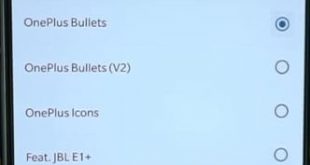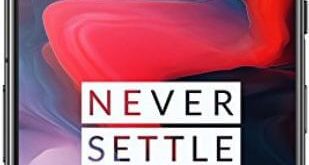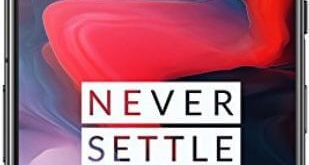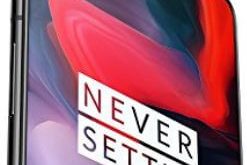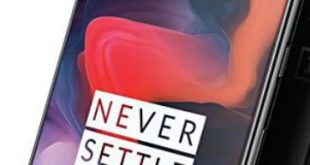Here’s how to set or change earphone types on OnePlus 6 Oxygen OS. By default set OnePlus 6 earphone types as a general enhancement. You’ll change OnePlus 6 earphone settings using Audio tuner settings under sound and vibration settings. In OnePlus 6 earphone types, you’ll choose from OnePlus bullets or …
Read More »How to Reset Network Settings on OnePlus 6T/6
Annoying by WiFi connectivity or Bluetooth can’t pair issue on OnePlus 6 Oxygen OS? You need to perform reset network settings on OnePlus 6/OnePlus 6T to fix network issues. This OnePlus 6 network setting will reset Wi-Fi, mobile data, Bluetooth connection, APN, and other network settings in your device. We …
Read More »How to Change Home Screen Layout in OnePlus 6
Here’s how to change the home screen layout in OnePlus 6 Oxygen OS. In the OnePlus 6 home screen layout settings, you’ll change icon display, change app columns & app icon size, and more. You’ll also change the app icon shape in OnePlus 6 using home screen settings. In other …
Read More »How to Factory Reset Your OnePlus 6 Using Phone Settings
Here’s how to factory reset OnePlus 6 Oxygen OS device. Factory reset will “erase all data” from your OnePlus 6’s internal storage including system & app data, Google account, downloaded apps, music, photo, your Google account, and other signed account with your Gmail. Before resetting OnePlus 6, backup your important …
Read More »How to Fix Fingerprint Sensor Not Working in OnePlus 8 Pro, 8, 7T Pro, 7T, 7 Pro, 7, 6T, and 6
Annoying by the fingerprint scanner stopped working in OnePlus 6 while making a payment or unlock the screen? Fingerprint security feature helpful to unlock your device and instant payment using quick pay in OnePlus 6 Oxygen OS. Several users facing fingerprint sensor not working or fingerprint not detecting a problem …
Read More »How to Fix Call Dropping Problem on OnePlus 7 Pro, 7T Pro, 7, 6T, 6
Annoying by network and call drop problems on OnePlus 6 while making phone calls? Here are the possible solutions to fix call dropping problem on OnePlus 7 Pro, 7T Pro, 7, 6T, and OnePlus 6. One of the most common reasons for a call drop problem is a Network signal …
Read More »