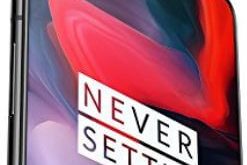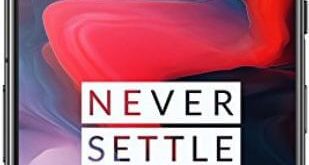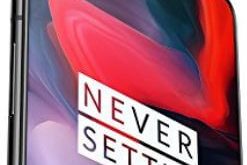OnePlus 6 device has 128 GB or 256 GB storage. So this storage is enough for most of people. We store photos, videos, messages, apps, documents and other files in our devices. In this storage some of the data are important for us. Let see how to backup data in …
Read More »How to hide your location on Snapchat map android
Want to hide your location on Snap Map android or iPhone? Here’s quick guide to show or hide your location on Snapchat map android devices. Snap Map feature provides real time locations to your friends or other Snap users whenever you have open Snapchat. Thanks to the “Ghost mode” feature …
Read More »How to set up Snap Map in Snapchat android phone
Here’s how to set up snap map in Snapchat android devices. This snap map feature is helpful to get current (Real time) location updates of your friends or track someone on Snapchat in your device. To use Snap map on Snapchat android, first of all set up in your device. …
Read More »How to Change App Permissions on OnePlus 6
Here’s how to manage or change app permissions on OnePlus 6 Oxygen OS. By default enable/disable app permission on your OnePlus 6 devices. Whenever installing a new app on your device, you need to give permission to access the storage, camera, contact, microphone, and other app-related settings we need. You’ll …
Read More »How to fix Samsung pay stopped working on Galaxy S9 and S9 Plus
Here’s how to fix Samsung Pay stopped working on Galaxy S9 and galaxy S9 plus device. Most of this problem occurs unlocked Samsung galaxy S9 & S9 plus version in USA and other country. Samsung Pay feature helpful to instant pay while pay your bills, buy Gift card, shopping malls …
Read More »How to Hide Apps in OnePlus 6
You’ll use the app locker feature to hide or lock apps in your OnePlus 6 devices. In app locker settings, select important apps and after that whenever you open that app, you’ll need to enter a PIN number or fingerprint to unlock apps. Want to hide apps in OnePlus 6 …
Read More »