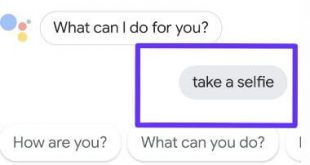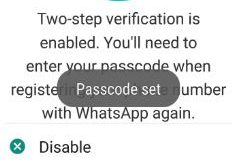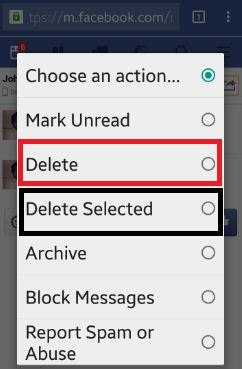Do you want to use Google Assistant to take a selfie on your Android? Here’s how to use Hey Google take a selfie on Android devices like Google Pixel, Samsung Galaxy, OnePlus, etc. To use Hey Google or OK Google to take a selfie on Android, ensure you activate Google …
Read More »How to Change Passcode of WhatsApp Two Step Verification
Here’s how to reset passcode for WhatsApp two-step verification.WhatsApp’s launched a new feature called WhatsApp two-step verification. We already know the steps to enable two-step verification on WhatsApp. When enabling two-step verification, you” ll need to enter the passcode. You can reset WhatsApp two-step verification passcode using your Gmail account …
Read More »How to Delete Chat History in Facebook Messenger App in Android
It’s simple to remove or delete Facebook entire chat history using the Android browser. You can delete individual messages or entire Facebook chat history from your android mobile browser or desktop PC. Also, delete Facebook chat history or messages using the Facebook messenger app. When you delete all Facebook chat conversations …
Read More »How to Take a Screenshot on Google Pixel 4 and Pixel 4 XL
Here’s how to take a screenshot on Pixel 4 XL and Pixel 4. Different tricks are available for capture screenshot on Pixel 4 XL. You can easily capture screen and directly share with others without open that saved screenshot. Open the content you want to take a screenshot and hold …
Read More »How to Enable And Turn Off Always on Display Pixel 3 and Pixel 3 XL
Here’s how to turn on or turn off always-on display Google Pixel 3 and 3 XL. When turning on Pixel 3 Always-on display, it will show notifications, time, weather and other information on your Pixel 3 lock screen. You can turn off clock on lock screen Pixel 3 to turn …
Read More »How to Use Gestures in Pixel 4 and Pixel 4 XL
Here’s how to enable and use gestures in Pixel 4 and Pixel 4 XL devices. Google Pixel 4 and Pixel 4 XL added a new Motion Sense feature that use Air gestures to skip the next songs or previous song and snooze alarms & silence calls without touch your phone. …
Read More »