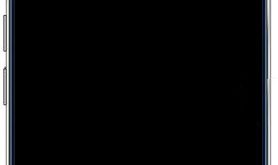Galaxy S7 touch screen not working after water damage? Here’s how to fix Samsung Galaxy S7 screen not working after software updates. Different types of Samsung S7 screen issues occur such as a touch screen unresponsive, the screen looks black, S7 touchscreen sometimes won’t register a touch, etc. Sometimes also …
Read More »How To Wipe Cache Partition Samsung Galaxy S7 And S7 Edge
Here’s how to wipe cache partition Samsung Galaxy S7 and Galaxy S7 edge. If your galaxy S7 & galaxy S7 edge is freezing or unresponsive, black screen, touch screen not working, and more issue. After applying all methods if your phone is still not working, you’ll be trying to hard …
Read More »How To Fix Samsung S7 Won’t Turn On or Charge: 7 Solutions
Suddenly Samsung S7 not charging or turning on after updated the firmware? You can see a stuck in Bootloop or black screen of death on a Galaxy S7 Edge & S7. Here are the possible solutions to fix Samsung S7 Won’t Turn On Or Charge issue. There are various reasons …
Read More »How To Hard Reset Galaxy S7 Edge Without Password
If your Samsung Galaxy S7 and Galaxy S7 edge won’t turn on or frozen, hard reset galaxy S7 Edge without Google account or Samsung account. You can also call factory reset galaxy S7 without password using android recovery mode. Also useful if the galaxy S7 edge screen is not working …
Read More »How To Unlock Samsung Galaxy S7 Edge without Password
Forgotten password or PIN or Pattern lock on Samsung Galaxy S7 and S7 edge? Here’s a complete guide to reset phone lock or unlock Samsung Galaxy S7 Edge without Password. You’ll unlock S7 without losing data to use your Samsung Find my mobile, or Google account, or Android device manager. …
Read More »How to Setup Night Clock on Galaxy S8, S8 Plus, S7 Edge, S7, S6 Edge
Samsung Galaxy S8 and S8 plus new night clock feature to display a clock on the edge screen and set a specific period of time also. Here’s how to set up a night clock on Galaxy S8 and Galaxy S8 Plus device. By default turn off the night clock on …
Read More »