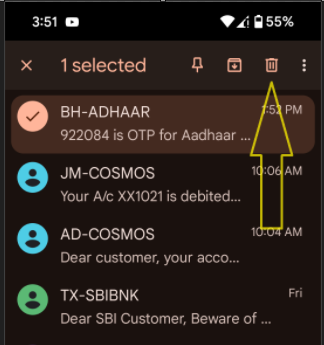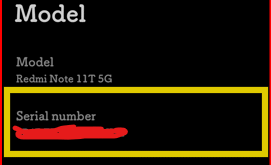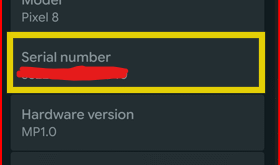Last Updated on January 20, 2025 by Bestusefultips
Do you want to delete text messages to your Cloud Mobile? I’ll show you how to delete text messages in Cloud Mobile Stratus C7, C8, and other cloud phones in this tutorial. You can deleting text messages one by one or select multiple messages and remove them at once using this article. It is easy to remove SMS or messages using message apps like Google messages, Samsung messages, SMS, etc. You can individually delete the messages to your Android devices.
Read More: How to Change Text Message Sound on Google Pixel
Cloud Mobile Stratus C7 ( And Stratus C8) Deleting Text Messages: Easy Guide
Step 1: Open the app drawer and tap the Messages app (Google Messages or Samsung Messages) in your Cloud mobile.
Step 2: Long-press the text message you want to remove and tap the Trash icon to delete the message.
To delete multiple text messages at the same time, long-press the messages you want to remove and tap the Trash icon to remove text messages.
Step 3: You can see the pop-up screen: Delete conversations?
Step 4: Tap Delete to remove the text messages from your Cloud mobile.
Delete Text Messages on Samsung One UI 7.0/6.1
Step 1: Open the Samsung messages app on your device.
Step 2: Swipe left the Conversation or Message to delete it.
Step 3: You can view the pop-up screen: Delete the conversation?
Step 4: Tap Delete.
Alternative Way: Open the Messages app > Long-press the message app > Trash icon at the top right side > Delete.
And that’s all. Easy to delete messages on your Cloud Mobile Stratus C7 and C8 devices. If you have any questions, please tell us in the below comment section.