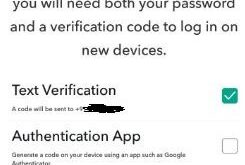LG V30 has several awesome features such as floating bar, smart settings, awesome display, super wide angle camera, HDR, Cinema mode and more. Here’s how to change LG V30 video resolution size. You can change photo size and camera video resolution size in LG V30 using camera settings. By default …
Read More »How to set up and use voice recognition LG V30
Do you know how to unlock your LG V30 using your voice? Here’s the complete guide to set up and use voice recognition LG V30. You can find voice recognition under lock screen settings in your LG V30 devices. This voice recognized feature is use to unlock LG V30 or …
Read More »How to Add Music Controller to Lock Screen on Galaxy S9 Plus/S9
Here’s how to enable music controller on lock screen Galaxy S9 and Galaxy S9 Plus devices. Add or hide the music controller on the lock screen using Samsung S9+ facewidgets settings. Samsung S9 plus facewidgets include the Next alarm, Music controller, and today’s schedule options. You can see music player …
Read More »How to enable or disable Snapchat login verification in Android
Snapchat login verification code helps users to more secure account. To secure your Sanpchat account, enable Snapchat login verification in android or iOS device. You’ll need both your password and a verification code sent to your mobile number to log in on new devices. You can receive verification code via …
Read More »How to capture a screenshot on Galaxy S9 Plus
Capturing a screenshot is one of the most helpful features on any smart phones. There are several ways available to capture a screenshot on Galaxy S9 plus Oreo such as power & volume down button, Palm swipe gesture, scroll capture and Bixby voice. You can also edit and share screenshots …
Read More »How to Change Folder Color on Galaxy S9 and Galaxy S9 Plus
Here’s how to change folder color on Galaxy S9 and Galaxy S9 Plus devices. You can customize folder color or name in your Samsung S9 and S9 plus using home screen settings. To change the color of a folder, create a folder on galaxy S9 & S9 plus devices. In …
Read More »