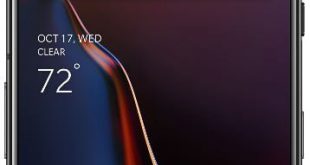Here’s how to turn on Night scene detection on OnePlus 6T. This OnePlus 6T camera feature is useful to capture the photo in low light. By default disabled night scene in OnePlus 6T. You can find an auto Night scene detection feature under the OnePlus 6T camera settings. When enabling …
Read More »How to Customize Status Bar on OnePlus 6T
The status bar is one of the important parts of any device that helps to show battery percentage, time, app icons, battery icon & style, and other useful info. OnePlus 6T device allows users to change the status bar settings they want. Let see how to customize the status bar …
Read More »How to Take a Screenshot on the OnePlus 6T
Want to capture screenshots in OnePlus 6T? In this tutorial, I’ll show you three different ways to take a screenshot on OnePlus 6T Oxygen OS. One of the best way to capture a screenshot is the three-finger screenshot. Using screenshot, you can capture photo of important data or web page …
Read More »How to Disable Navigation Gestures in OnePlus 6T
Want to change the navigation bar to navigation gestures on your OnePlus 6T/6? Here’s how to enable or disable navigation gestures in OnePlus 6T. If you have the latest updated OnePlus devices, you can see the full-screen gesture on your device. You can change the navigation bar button and choose …
Read More »How to Lock Apps Using Fingerprint in OnePlus 6T
Want to secure important apps data on OnePlus 6T? Here’s how to lock apps using a fingerprint scanner on OnePlus 6T. You can use the OnePlus app locker feature to lock apps and hide notification contents of the app you add on the app locker. After adding the app to …
Read More »How to Turn On/Off the Ambient Display in OnePlus 6T
Ambient display feature is useful to show information on lock screens such as time, temperature, battery percentage, and message notifications with icons. You can easily turn on/off the Ambient display in OnePlus 6T using display settings. Also, customize ambient display in the OnePlus 6T Oxygen OS such as change clock …
Read More »