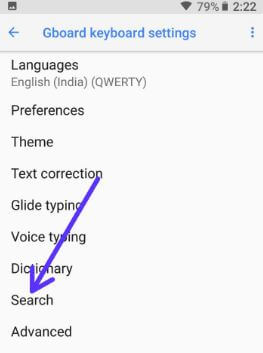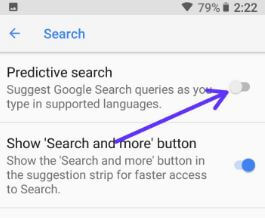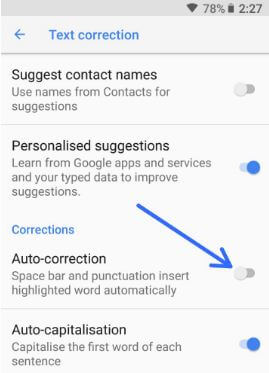Last Updated on March 7, 2021 by Bestusefultips
Predictive text feature suggests words when you type on your android 8.0 & 8.1 devices. Here’s a complete guide to turning off predictive text on android 8 devices such as Google Pixel, Pixel 2, Pixel 2 XL, Nexus 6P and more. You’ll disable predictive text on android Oreo under language & input settings.
In this tutorial, I’ll show you step by step process to turn off autocorrect, predictive text, auto-capitalization, double-space full stop, block offensive words, show suggestion strip, enable glide typing, show search and more button and more. Follow the below-given step by step process to turn off predictive text on android 8.1 and 8.0 Oreo.
Read Also:
- How to translate text on android phone
- How to remove G button from Google Keyboard in Android Nougat
- Turn off autocorrect and predictive text in android Nougat 7.1
- How to change icon shape in Android 10 and 9 Pie
How to Turn Off Predictive Text on Android 8.0 and 8.1 Oreo
First of all, let see steps to remove predictive text in android Oreo 8.0 and 8.1 devices.
Turn off predictive text on android 8.1 & 8.1 Oreo
Step 1: Go to settings in your android 8.
Step 2: Tap on System settings.
Step 3: Tap on Language & input.
Step 4: Tap on the virtual keyboard under the keyboard & input section.
Here you’ll see Gboard, Google voice typing, and Google Indic keyboard options.
Step 5: Tap on Gboard.
List of Gboard keyboard settings sees in your android 8 devices such as Languages, Preferences, Theme, Text correction, Glind typing, Voice typing and more.
Step 6: Tap on Search.
By default enable predictive search in your android Oreo and other devices.
Step 7: Toggle off Predictive search.
Enable or Disable Predictive Text on Android 9 Pie
Settings > System > Language & input > Virtual keyboard > Gboard >Search > Predictive content search
How to Disable Auto Text Correction on android 8.1 & 8.0 Oreo
This Android 8 auto-correct feature is helpful to the space bar and punctuation insert highlighted word automatically in your devices.
Step 1: Follow the above-given method steps 1 to 5.
Step 2: Tap on Text correction.
Step 3: Scroll down up to corrections section
By default enable auto-correction and auto-capitalization feature in your android 8 devices.
Step 4: Disable Auto-correction toggle button in your Oreo.
And that’s all. I hope the above-given tutorial helpful to turn off predictive text on android 8. If you have any kind of trouble, tell us in below comment box. We’ll respond as soon as possible. Don’t forget to check out our other android 8 tips. Stay and connected with us for the latest updates.