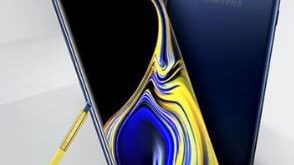Here’s how to hide or disable air command on S Pen Samsung Galaxy Note 9. You can see shortcuts and floating icons in the Note 9 S Pen Air command settings. When turn on floating icon, show the air command icon on your device screen and also move around the …
Read More »S Pen Features For Galaxy Note 9
Here’s a list of top best tips and tricks for your Samsung Galaxy Note 9 S Pen. You can unlock your Galaxy Note 9 without touching the device if you turn on unlocking with S Pen remote in your device. Also, use S Pen Air command to quickly access functions …
Read More »