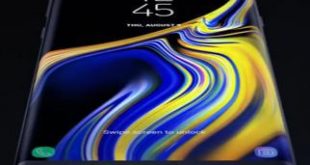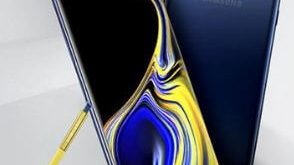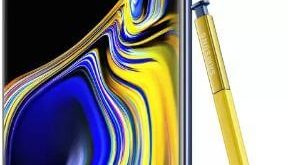Here’s how to customize the lock screen on Galaxy Note 9. In galaxy Note 9 lock screen settings, you can see screen lock type, Always-on display, Clock style, roaming clock, FaceWidgets, lock screen notification, app shortcuts, lock screen name, and more. Also, change lock screen wallpaper on galaxy Note 9 …
Read More »How to Enable Galaxy Note 9 Power Saving Mode
Want to improve battery life on Galaxy Note 9? You need to enable Power saving mode on Galaxy Note 9 to save battery life in your device. Using power saver mode, you can save power to stop apps that using battery while you are not using them in your Note …
Read More »How to Enable Dual Messenger on Galaxy Note 9
Here’s how to enable and use dual messenger on galaxy Note 9. You can set up and use dual apps on Samsung Note 9 to use two separate accounts of the same app. Use the dual account for WhatsApp and Facebook apps. Not all apps support this dual messenger features. …
Read More »How to Write a Screen Off Memo on Samsung Galaxy Note 9
Here’s how to use a screen off memo on your Samsung Galaxy Note 9. You can create the screen off memo and S Pen signature color settings on your Samsung Note 9 using S Pen. To enable/disable screen off memo on Note 9, go to S Pen subheading under advanced …
Read More »How to Enable or Disable Edge Panel on Galaxy Note 9
By default disabled edge panel on Samsung Galaxy Note 9. You can enable Edge panels on Galaxy note 9 using edge screen under display settings. When turning on edge panel on your note 9, you’ll access your favorite apps and functions on the edged screen. You’ll enable edge lightning on …
Read More »How to Use Blue Light Filter on Galaxy Note 9
By default turned off the blue light filter on Samsung Galaxy Note 9. You can turn on a blue light filter (Night Mode) on Galaxy Note 9 under display settings. Use the blue light filter at night to look at your screen easily or read in dim light and sleep …
Read More »