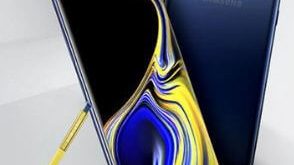Here’s how to change edge lighting color on Samsung Galaxy S10 Plus, S10, and S10e One UI 1.1 device. You can experience amazing lighting effects along with the display when you get notifications on your Samsung Galaxy S10 Plus. Edge lighting will replace notifications pop-ups. Enable and use Edge lighting …
Read More »How to Customize Edge Panels on Galaxy S10 Plus, S10, and S10e
Want to adjust Edge panels on your galaxy S10 plus, S10, and S10e? Here’s how to enable and customize edge panels on the Samsung Galaxy S10 Plus One UI 2.0 & 1.1 devices. There are two ways to access edge panels in your galaxy S10 plus and S10 device. You …
Read More »How to Enable and Customize Edge Panels on Galaxy Note 9
Here’s how to customize Edge panels on Galaxy Note 9. You can find Note 9 Edge panels under display settings on your phone. You’ll quickly access Edge panels to drag the Edge panel handle from your device home screen. It will useful to instantly access the apps you use the …
Read More »How to Turn on Edge Lighting on Samsung Galaxy Note 9
Here’s how to turn on and use Edge lighting on Samsung Galaxy Note 9. You can enable Edge lighting on Samsung Note 9 in the Edge screen section under the display settings. You can set show Edge lighting and change Edge lighting style on Note 9. When the screen is …
Read More »How to Enable or Disable Edge Panel on Galaxy Note 9
By default disabled edge panel on Samsung Galaxy Note 9. You can enable Edge panels on Galaxy note 9 using edge screen under display settings. When turning on edge panel on your note 9, you’ll access your favorite apps and functions on the edged screen. You’ll enable edge lightning on …
Read More »