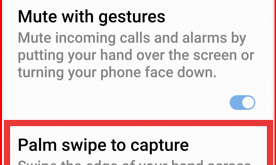Last Updated on October 28, 2025 by Bestusefultips
Samsung is all set to launch its latest One UI 8.5 update soon. Loved and trusted by many, Samsung will be rolling out the update in January 2026. The new update should come pre-installed on the Samsung Galaxy S26 One UI 8.5 to all S26 series. As of now, not every detail is known, but it has still managed to steal the spotlight.
According to rumours, the One UI 8.5 will be based on Android 16 QPR2. But what does this mean? This means that it will be closing the gap with Pixels when it comes to software. This also indicates that the core Android experience will include a few new features, including support for lock screen widgets, forced themed icons, and more. So, what can you expect from the upcoming update? Here’s a brief about what comes with the new Samsung One UI 8 beta 5 update.
Read More:
- How to Get iOS 26 Liquid Glass Icon to your Samsung Phone
- How to Set Labubu Wallpaper to any Samsung Phone
Samsung One UI 8.5: Cool Features you Need to Make Space For
The upcoming One UI 8.5 development could be more than an incremental upgrade. All thanks to some major features and changes that are expected to be applied across the user interface. Some of these features include lock screen customizations, privacy protection, notification summaries, quick settings, and more. Apart from these, the other One UI 8.5 features Samsung are mentioned below:
New Galaxy AI Features: This update comes with four new AI capabilities on your Samsung Galaxy devices. This includes Smart Clipboard, Touch Assistant, Meeting Assist, Social and Composer.
Customisable Quick Settings Panel: This means now you can have the total freedom over your user interface. This includes moving toggles, support for horizontal and vertical layouts. For example moving sliders and certain tiles. Moreover, you can ensure that no space is wasted. The main aim here is to achieve a organised and clean look.
Notification Summaries: This new feature will use Gemini Nano to summarize notifications and text messages from apps. This means now you get a summary of everything without the need for actually opening the, From something going on in a chat or a notification from your favorite Instagram app. This way, you will be able reduce your screen time. Thus, minimizing interactions with your devices.
Lock Screen Customization: This comes with a blurred background effect on the lock screen. This is only applicable when you receive any notifications. The main aim is to enhance readability. Apart from this, it will also include redesigned app icons. This will bring a slight change to app icons by adding a subtle 3D effect to them. Thus, making the app icons slightly more prominent. The main aim is to enhance the home screen’s look. It will also allow you with the ability to easily spot your apps.
In addition to the above features you can also get something called Private Display (or Privacy Display). This will make it harder for people around you to peek inside your screen. You also get an automatic call screening for Galaxy phones inspired from Google Pixel phones. Sone leaks suggest that the new update could also come with an NFC-based file sharing option. This means now you can transfer money simply by holding two devices together closely. For more updates about Samsung, Google Pixel, OnePlus and more Android devices you can visit BestusefulTips.