Last Updated on May 25, 2023 by Bestusefultips
Do you want to reset Android keyboard settings? Here’s how to reset keyboard settings on Android and Samsung phones. You can adjust keyboard size, number of keys, high contrast keyboards, and other keyboard settings. In Samsung keyboard settings, you can reset keyboard settings and clear personalize data. Personalized data used to predict words will be cleared on your Android phone. In the smart typing keyboard, you can set predictive text, auto-check spelling, auto-capitalize the first letter, auto spacing & auto punctuate, keyboard swipe, and other settings.
In reset keyboard settings, all keyboard settings will be reset to their defaults. Downloaded languages will not be deleted from your latest Android device. After resetting it, all settings change, such as predictive text, auto-check spelling, auto-capitalize, keyboard language, and other keyboard settings. Follow the below-given step-by-step guide to change your Android keyboard to normal settings.
Read Also: How to Change Background Theme of Gboard Keyboard
How to Reset Keyboard Settings on Samsung Galaxy
Step 1: Go to Settings.
Step 2: Scroll down and tap on General Management.
Step 3: Tap on Samsung Keyboard Settings.
Step 4: Scroll down and tap Reset to default Settings.
Step 5: Tap Reset keyboard settings.
This Message appears on the screen: Reset keyboard settings?
Step 6: Tap Reset.
How to Reset Keyboard Settings on Android Phone
Step 1: Open Apps from your device’s home screen.
Step 2: Tap on the Settings app.
You can see various settings on your device.
Step 3: Scroll down until you see Language and Input and open it.
Step 4: Tap the Samsung keyboard under the keyboard and input preferences.
You can see various options above on your phone screen.
Step 5: Under other settings, tap on Reset settings.
You can see two options on your device screen, one is reset keyboard settings, and the other is clear personalize data.
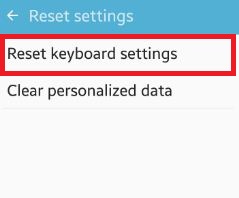
You can see the below screen on your Android phone.
Step 7: Tap on Reset.
You can see the Keyboard settings reset on your smartphone. Now all keyboard settings are clear and look like your new phone settings. That’s all.
Did you find the above process to reset keyboard settings on Android phones helpful? If any problem occurs when implementing the above steps, let us know in the comment box below. It would be a pleasure to help you.
Related:



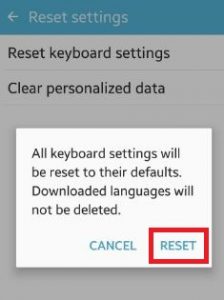




I have a five year old Samsung Galaxy J16 and am having trouble resetting the keyboard as it won’t let me reset. I am 68 years old and am in trouble as this is my only phone source What should I do?
If you have the latest updated Samsung One UI 3.1 (Android 11), follow the below steps to reset the keyboard settings.
Settings > General management > Samsung keyboard settings > Reset to default settings > Reset keyboard settings