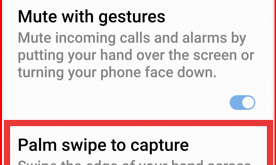Last Updated on July 22, 2025 by Bestusefultips
Do you get iOS 26 liquid glass icon on Samsung devices without third party app? In this article, I’ll teach you steps to get iPhone like transparent glass icon in Samsung Galaxy devices using Theme park module in Good lock app. Recently latest theme park update added the different Samsung icon customization effects including Glass, Basic, Film Grain, Duotone, and Gradient. Make sure to install Theme park version 1.1.01.23 to your phone to get iOS 26 glass icons on Samsung S25 Ultra, S25, S24 Ultra, S24, S24 FE, S25 Edge, Z Fold 7, Z Flip 7, and other latest Samsung One UI 7/8 devices.
Read More: How to Set Labubu Wallpaper on Any Samsung Phone Free
How to Get iOS 26 Liquid Glass Icon on Samsung One UI 8/7 Without Third Party App
First, check your Theme park module version using below settings.
Open the Good lock app in your Samsung phone and tap the i icon in front of Theme park module.
Tap the Three vertical dots at the top right corner and tap About.
At the top, you can see the version number. Ensure to version is “1.1.01.23”. If you can’t see this version, download latest theme park version on your Samsung using this.
After download complete, tap on the apk file and tap Install.
Allow the all permission needed to install apk file to your Samsung phone.
After the app installed, tap the Open to access the Theme park module to your Samsung Galaxy device.
Tap the Icon tab at the bottom.
Tap Create new button at the bottom middle.
You can see the default Samsung icon pack here. Also, change the app icon shape, icon color, and tray color.
Tap the Effects at the bottom left to view the different icon packs effects like Basic, Film Grain (My Favorite), Duotone, Glass, and Gradient.
Tap the Glass in the effect to set transparent glass icon pack to your Samsung phone. Also, adjust icon edge, light, or angle. Also, change glass icon color and glow.
Tap the Download arrow icon at the top right corner.
Enter the Theme name you want to save and press the OK.
Tap the Icon theme you created and tap Apply.
Now go to home screen and app drawer to see the new transparent Glass icons on app drawer and home screen.
If you’re Samsung device can’t support this Theme park module version, you can use third party app called One Glass 7 icon pack (Purchase it from play store) to get transparent Glass icon on your Android devices.
Frequently Asked Questions (FAQs):
What are iOS 26 Liquid Glass icons?
They’re translucent, glass-like icons introduced first in iOS 26, featuring frosted transparency and light refraction effects to Samsung icons.
Can I get Liquid Glass icons on Samsung with One UI 7/8?
Yes. Samsung’s Good Lock module called Theme Park (v1.1.01.23) includes a Glass effect that apply iOS-style Liquid Glass with adjustable icon transparency, glow, and saturation.
How do I enable it using Theme Park on Samsung Phone?
Install the Good Lock and add a Theme Park via Galaxy Store. Make sure Theme park version is (v1.1.01.23). Open the Theme Park > Icon at the bottom > Create new theme. Under Effects, select the Glass. Adjust transparency, edge, light, saturation, angle, glow color, etc. Download arrow icon at the top right corner and save it as Glassy icon. Tap the theme and tap Apply to apply the icon pack on your Samsung phone.
Do I need a third‑party icon pack or modded APK?
No, there is not any official icon pack is required. You can use Good lock module’s Theme Park’s Glass option. Earlier mods/APKs exist, but Samsung’s integrated method via Theme Park is the best and safer.
How does it compare to actual iOS liquid glass?
Samsung’s latest Theme park version simulates translucency and frosted aesthetics well. While it doesn’t replicate iOS’s dynamic motion-based refraction, feedback suggests the effect is customizable and visually appealing.
Why aren’t some app icons applying the effect on Samsung Phon?
Some app icons may not support fully transparency or tinting like iOS Glass icons, so the glass effect may not apply uniformly. Good lock’s Theme Park lets you adjust icon effects including icon shape, icon color, glow color, Glass icon color, etc.