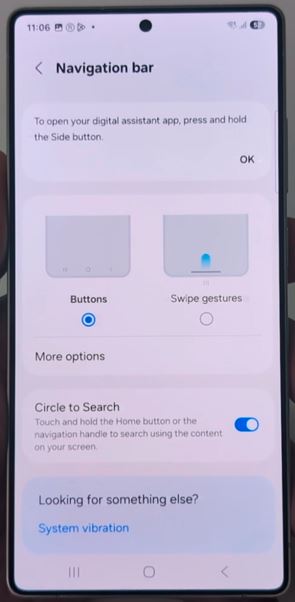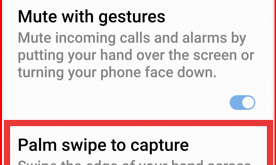Last Updated on January 30, 2025 by Bestusefultips
3 button navigation bar is set as default to your Samsung Galaxy S25 Series. In this tutorial, I’ll explain how to enable full screen gesture in Samsung S25 Ultra/S25 Plus/S25 Edge/S25. You can see back, home, or recent apps to your Galaxy S25 series. Also, switch navigation bar button order for back & recent apps only. Let’s see how to use gesture navigation on Samsung Galaxy S25 series.
Read More: How to Customize Notification Layout on Samsung Galaxy S25 Series
How to Use Gesture Navigation on Samsung Galaxy S25, S25+, S25 Edge, S25 Ultra: One UI 7
You can manage the home, back, and recants buttons or use gestures for more screen space.
Step 1: Swipe down the notification panel from the top and tap the Settings gear icon.
Step 2: Scroll down and tap Display.
Step 3: Scroll down and tap the Navigation bar.
Below given two options are available here.
Buttons: Set 3-buttons navigation bar to your Samsung phone.
Swipe gesture: Remove 3 button navigation bar buttons and set gesture navigation (Horizontal Pill Icon).
Step 4: Choose Swipe Gesture to enable full screen gesture to your S25 series.
- Home Screen: Swipe up from the bottom of the screen.
- Recent Apps: Swipe up and hold to view the recent apps list.
- Back: Swipe the right or left edge of the screen to go back.
How to Change Navigation Bar Button Order (Back & Recent Buttons) in Samsung S25 Series
Settings > Display > Navigation bar > Must select Buttons > More options > Choose from Recent Home Back or Back Home Recants.
How to Enable/Disable Circle to Search on Navigation Bar on Samsung Galaxy S25
By default, enable circle to search on your Samsung to quickly find the related product you search from image or screen.
Touch and hold the home button or the navigation handle to search using the content on your screen.
And that’s all. Easy to change the navigation bar on Samsung Galaxy S25 Plus, S25, S25 Ultra, and S25 Edge devices. Which system navigation settings do you use to your Samsung or any other Android devices? Tell us in the below comment section.