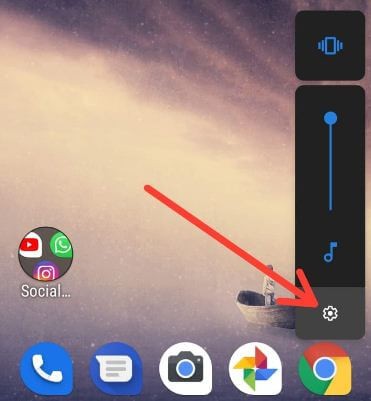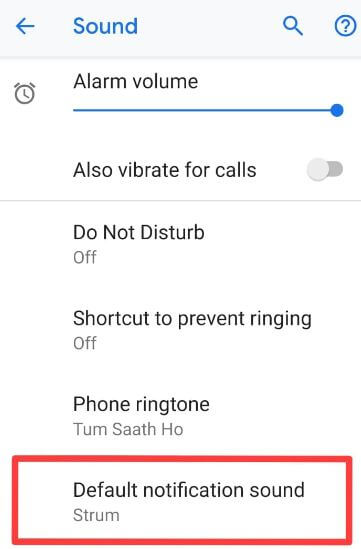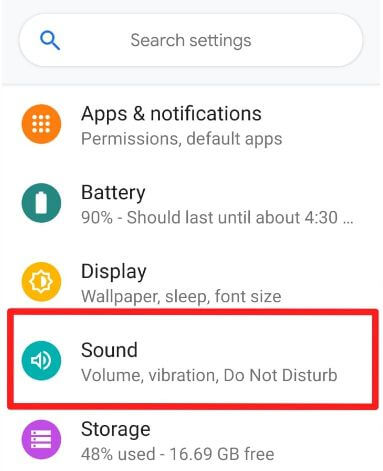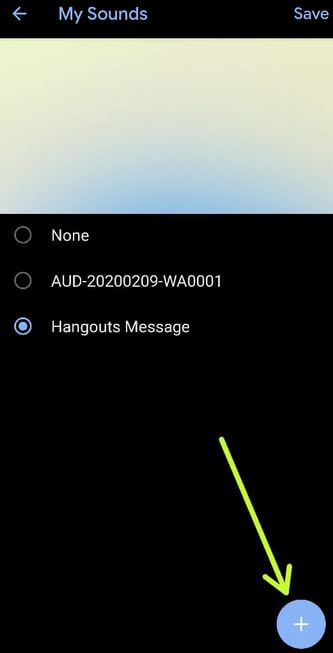Last Updated on March 7, 2021 by Bestusefultips
By default set ringtone and notification sound in your Android 9 Pie and other devices. Here’s how to change notification sound in Android 9 Pie using sound settings. You can set custom notification tone or custom ringtone as a default notification sound using a third-party app or my files. Also, set media volume, change the ringtone, Enable Do not disturb, Touch vibration (Haptic feedback), and other sounds & vibrations. Different android device has different settings to set or change the notification sound. Using media volume, you can quickly change sound settings on your Pie devices.
Read Also:
- How to change ringtone Android 9 Pie
- How to change text message notification sound on Android
- How to adjust ringtone volume Android 9 Pie
How to Change Notification Sound in Android 9 Pie
Check out below given two ways to change default notification sound on Android 9 Pie devices such as Pixel 3, Pixel 3 XL, Google Pixel, Pixel 2, and other supported devices.
1st Method: Quickly change default notification sound Android Pie
Step 1: Unlock your Android Pie device, Press volume up or volume down button & tap settings gear icon.
You can see sound settings.
Step 2: Scroll down and tap the Default notification sound.
By default notification sound set in your Android Pie device.
Step 3: Choose from the list and tap Save from the top right corner.
2nd Method: Change default notification sound Android 9 Pie
Step 1: Swipe down the notification panel from the top of the screen.
Step 2: Tap Settings gear icon.
Step 3: Tap Sound.
Step 4: Scroll down up to the default notification sound and tap on it.
Step 5: Choose a notification sound from the list and tap Save.
Other sound settings, you can see a shortcut to prevent ringing, default alarm sound, screen locking sound, touch sounds, Haptic feedback for tap, dial pad tones, and more settings.
How to Add Custom Ringtone and Notification Sound on Android 10 (Pixel devices)
Settings > Sound > Advanced > Default notification sound > My sounds > + Icon at the bottom right corner > Choose music or audio file from your phone > Choose ringtone > Save at the top right corner
And that’s all. I hope this little tip useful to change notification sound Android 9 Pie. If you have any questions, tell us in below comment box. Stay and connect with us for the latest updates.