Last Updated on March 7, 2021 by Bestusefultips
You can change Bluetooth audio codec on android 8.0 Oreo under developer options. Android Oreo includes SBC, AAC, aptX, aptX HD and LDAC Bluetooth audio codec options. This Android 8.1 Bluetooth audio codec feature is useful to improve sound quality and provide better audio experience in your device. Android Oreo introduced new Bluetooth features called Bluetooth audio codec (Available for Android 10, 9 Pie).
You can see several Bluetooth audio codec options including Bluetooth audio simple rate, Bits per sample, channel mode and LDAC codec playback quality. You’ll change Bluetooth music output quality by changing Bluetooth audio codec in android 8.0 Oreo devices.
Read This:
- How to set up facial recognition on android Oreo 8.0/8.1
- How to fix Bluetooth problem in Pixel XL
- How to turn on USB debugging on Android 10
- How to use Gestures on Android 8.1 Oreo
- How to check RAM usage in Android 8 Oreo
How to Change Bluetooth Codec Android 8.1 Oreo
To change Bluetooth codec android 8.1 Oreo, make sure to enable developer options in your device. You can enable developer mode in your Oreo device using the below settings.
Change the Codec on Bluetooth Android 10 and 9 Pie
Step 1: Go to settings in your latest Android devices.
Step 2: Scroll down and tap on System.
Step 3: Tap on Advanced.
Step 4: Tap on Developer options.
If you can’t find developer mode, click here to enable it on your latest Android 10 devices.
Step 5: Scroll down and tap Bluetooth Audio Codec under the Networking section.
Step 6: Choose from SBC/AAC/Qualcomm aptX audio/Qualcomm aptX HD/LDAC/Enable optional Codecs/Disable optional Codecs
That’s it.
For Android 8.1 & 8.0 Oreo:
Step 1: Go to settings in your android Oreo devices.
Step 2: Tap on the system.
Step 3: Tap on about phone.
Step 4: Scroll down at the end of the page and tap on Build number 7 times.
You can see this message on your device screen: You are now a developer!
To see developer mode go to Settings > system > Developer options
Change Bluetooth audio codec on android Oreo 8.0/8.1
Step 1: Go to settings in your Oreo devices.
Step 2: Tap on the system.
Step 3: Tap on Developer options.
Step 4: Scroll down up to the Networking section, here you’ll see the Bluetooth Audio codec option.
Step 5: Tap on Bluetooth Audio codec.
By default set audio codes as system selection.
Step 6: Choose from SBC/AAC/aptX audio/aptX HD audio/LDAC/enable optional codec/disable optional codec
Are you using the Bluetooth Audio codec feature on your android Oreo device? Have any questions related to change Bluetooth audio codec on Android 8.0 Oreo? Feel free to leave them in the comment section. Check out our other android Oreo tips and tricks.
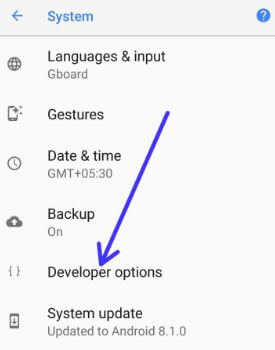
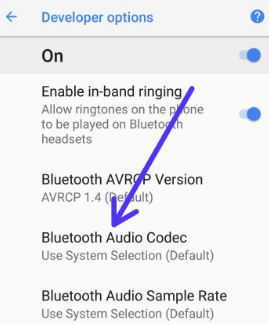
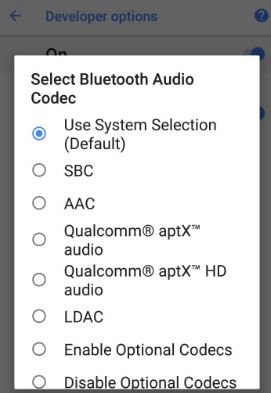



I’m lost on step 2. I don’t see any sub-menu called system and I can’t find anything that says developer options anywhere. I’m using note 9. ty
Different android devices has slightly different settings to enable developer mode. In your Samsung galaxy Note 9, Go to settings > About phone > Software information > Tap Build number 7 times
Now activate developer mode in your galaxy Note 9. Go to settings > Developer options at end of the page
I do see “about phone”, but I don’t see anything called “build number”. I tried clicking on everything 7 times and nothing happened.
I have a Moto E5 Play and when I select the aptX codec it does not register. It will show changed but when I exit out of the selection and go back in it shows the default option is selected again.
I think the whole purpose of this post was lost when you don’t compare codecs and advise on the best one
So I reached to the settings but when I change the codec from aac to any other, it change back to the aac. It seems to be temporary. Any suggestions.
Hey,
how can I leave it to the codec I selected? Everytime I reconnect my bt device the system default codec (aac) is selected again. But I need my bt device to run with the sbc codec.
Or is there any app to quickly select the codec?
Thx for your help
Yup same here.wont keep setting after selection.
In Galaxy s9, using version 10, , the developer option works,, and you can tweak everything
However, Samsung has put a bug in the system where phones running Android 11, Samsung s20 and up, can’t change anything in developer options
Any thoughts?
You can’t change Bluetooth audio codec in Samsung devices even running Android 10 or Android 11.
i followed the instruction on this last post and it worked for me
https://us.community.samsung.com/t5/Galaxy-S-Phones/Ldac-unable-to-set-it-in-dev-options/td-p/969897
I am able to change from SBC to aptX, but as soon as I leave the Developer options menu it changes back to SBC. My Jabra bluetooth headphones support aptX. How do I set aptX as default?