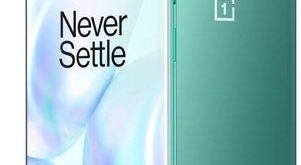OnePlus 8 Pro finally comes with 30W wireless charging that supports reverse wireless charging. By default, turn off this feature. When turning on reverse charge, you can wirelessly charge the other Qi-enabled devices using your OnePlus 8 Pro, such as wireless earbuds, Galaxy Buds, and other supported wireless devices. This …
Read More »How to Change Icon Style and Font Style on OnePlus 8 Pro
Are you bored with the default system icon and font style on your OnePlus 8 Pro? Here’s how to change the icon shape and font style on OnePlus 8 Pro and OnePlus 8. You can easily customize OnePlus 8 Pro looks to change on the system icons, icon pack, system …
Read More »How to Set Up Night Mode on OnePlus 8 Pro
Here’s how to enable and use night mode on OnePlus 8 Pro/OnePlus 8 to easier to look screen. By default turned off Oneplus night mode. You can manually or automatically turn night mode (Dark mode) on your OnePlus 8 Pro using display settings. When enabling night mode, your phone screen …
Read More »How to Hide/Unhide Apps on OnePlus 8 Pro/8
Here’s How to Hide/Unhide Apps on OnePlus 8 Pro and OnePlus 8 using hidden space features. You can hide the important apps you want to secure app data from snoopy eyes such as photo apps, docs, banking apps, etc. To quickly access hidden space on your OnePlus, open the app …
Read More »How to Take a Screenshot on OnePlus 8 Pro and OnePlus 8
Here’s how to take a screenshot and scrolling (long) screenshot on OnePlus 8 Pro and OnePlus 8. 3 different ways are available to screenshot on your latest OnePlus 8 Pro. My favorite method is the three-finger screenshot. You can capture a single page or long screenshot in your OnePlus. Also, …
Read More »How to Take a Screenshot on Samsung Galaxy S20 Ultra
Here are the 3 ways to screenshot on Samsung Galaxy S20, S20+, and S20 Ultra. Using the screenshot, you can capture the phone screen of the open web page. You can find taken screenshot in your phone gallery when you can edit and share. Also, directly share a captured screenshot …
Read More »