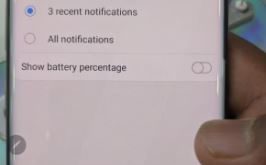Customize Samsung Galaxy Note 10 plus status bar? This tutorial will explain your steps to change the status bar settings in Samsung Note 10 plus and Note 10. Samsung Note 10 device default settings show most 3 recent notifications on the status bar and hide battery percentage. Here you can …
Read More »How to Customize Status Bar on OnePlus 7 Pro and OnePlus 7
Here’s how to customize the status bar on OnePlus 7 Pro and OnePlus 7. In OnePlus 7 Pro status bar settings, you can see battery style, show battery percentage, display network speed, time, and icon manager settings. Now, change the status bar in OnePlus 7 Pro you want to set …
Read More »How to Customize Status Bar in Galaxy S10 Plus
Here’s how to customize the status bar in the galaxy S10 Plus One UI 1.1 device. By default galaxy S10 status bar show three recent notifications you received on top of the screen. You can enable show battery percentage on status bar galaxy S10 and allow all notifications icon to …
Read More »How to Enable Show Recent Notifications Only on Galaxy Note 9
Want to limit show notifications on Galaxy note 9 status bar? Using Samsung Note 9 status bar settings, you can show only 3 most recent notifications icons on the status bar. To use this setting, enable show recent notifications only on Galaxy Note 9. In galaxy Note 9 status bar …
Read More »How to Show Battery Percentage on Huawei P30 Pro, P30 Lite, P30, P20 Pro, P20, Mate 20 Pro
Here’s how to display battery percentage on Huawei P20 Pro status bar. By default display battery icon only at the upper right corner side beside time in your phone. You can show or hide battery percentage icon in the status bar on Huawei P20 Pro and P20 devices under battery settings. …
Read More »How to Customize Status Bar in Huawei P20 Pro, P20 Lite, P20
By default, you can see app icons on status bar settings in Huawei P20 Pro, P20 and other devices. You can customize the status bar in Huawei P20 Pro and P20 devices. Huawei P20 Pro status bar settings include the carrier name, notification method, display network speed, and battery percentage …
Read More »