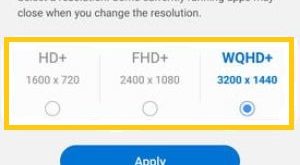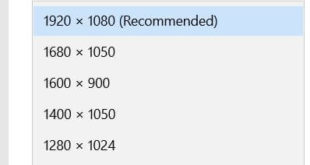Here’s how to change the screen resolution on OnePlus 8 Pro and OnePlus 8. You can choose the OnePlus 8 Pro resolution from QHD+ (3168×1440)/FHD+ (2376×1080). When you set QHD+ resolution, it will use to maximum clarity, increased power consumption in your device. Also, enable auto power saving to automatically …
Read More »How to Change Screen Resolution on Samsung Galaxy S20 Ultra
By default set Samsung S20 Ultra screen resolution FHD+ (2400×1080pixels). But the max screen resolution on the Galaxy S20 Ultra is WQHD+ (3200×1440). You can change the screen resolution on galaxy S20 Ultra using display settings. Some running apps may stop when you change the resolution in your Samsung Galaxy …
Read More »How to Change the Refresh Rate on OnePlus 8 Pro, 8, 7T Pro, 7 Pro
Here’s how to change the screen refresh rate on OnePlus 7 Pro and OnePlus 7. By default set a 90Hz screen refresh rate in your OnePlus 7 Pro. You can switch the refresh rate using display settings. Choose from 90Hz or 60 Hz. The higher the screen refresh rate, quickly …
Read More »How to Change Screen Resolution on Galaxy Note 10 Plus and Note 10
Here’s how to change the resolution on Galaxy Note 10 and Note 10 Plus. You can find screen resolution under display settings in your Note 10 plus. By default galaxy Note 10+ screen resolution set as FHD+ (2280×1080). Choose Samsung resolution as HD+ (1520720) or FHD+ (2280×1080) or WQHD+ (3040×1440). …
Read More »How to Change the Screen Resolution On OnePlus 7 Pro, 7
Want to change the default OnePlus 7 Pro screen resolution? Here’s how to change the resolution on OnePlus 7 Pro and OnePlus 7. By default set auto-switch that appropriate resolution automatically in your device. You can choose a resolution from QHD+ or FHD+ in your OnePlus 7 Pro. You can …
Read More »How to change screen resolution in Windows 10
Here’s how to change screen resolution in Windows 10 PC or laptop device. There are two ways to change the Windows 10 resolution on your monitor. If you have problem with default screen resolution on Windows 10, change the size you want in your Windows PC. Adjust screen resolution from …
Read More »