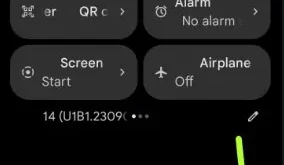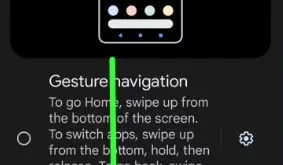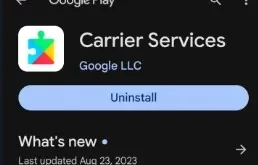Are you annoyed by the phone saying Google keeps stopping error on Android Samsung? This type of error occurs due to the Google app or other Google services not working correctly, like Google service framework, Google Play services, Google Play Store, or other Google app issues. You can fix Google …
Read More »How to Restart Your Android Phone
Do you want to reboot your Android phone? This tutorial will show you different methods to restart your Android phone. To restart the phone, you can use the power button, power & volume down/up buttons, and Google Assistant or Bixby voice assistant on your devices. Different devices have slightly different …
Read More »How to Get Back 3 Button Navigation Bar on Android
By default, enable full-screen gestures on the latest Android devices. If you don’t want to use full-screen navigation gestures, switch from gesture navigation to 3-button navigation on your Android Samsung devices. In this tutorial, I’ll explain the steps to get back the 3-button navigation bar on Android 14, Android 13, …
Read More »How to Fix SIM Not Provisioned on Android Samsung
Are you annoyed by SIM Card Not Provisioned or SIM Card Not Provisioned MM#2 error on Android phones? In this tutorial, I’ll show you possible solutions to fix SIM Not Provisioned on Android Samsung. Several reasons that cause the SIM not provisioned MM#2 error include SIM card fault, check your …
Read More »How to Change Theme on Samsung Z Fold 5 and Z Fold 4
Do you want to change the device theme on your Samsung Galaxy Z Fold 5 and Galaxy Z Fold 4? In this tutorial, I’ll teach you how to change theme on Samsung Z Fold 5 and Z Fold 4 5G. You can download themes from the Samsung store or play …
Read More »How to Wipe Cache Partition on Samsung Z Fold 5 and Z Fold 4
Here’s how to wipe cache partition on Samsung Z Fold 5 and Z Fold 4 5G. Wiping cache data will delete the unnecessary system files that will improve your Samsung phone’s performance to free up Storage. When your Samsung phone freezes, runs slow, restarting again & again, you need to …
Read More »